Every day we do a lap around the Internet for you to find the best apps from the App Store for your iPhone, iPad or Apple TV. Today OMT editor Dunke van Boekel has unpacked Spark Mail for you. Have fun with it!
Sometimes mail is pretty stressful. You constantly get all kinds of things, some of which are more important than others. With a little “luck,” you even have multiple mailboxes to keep track of, which is completely cluttered. But that’s exactly what Spark Mail is going to help you with on iPhone and iPad.
Spark Mail: everything in one place on your iPhone or iPad
Just like Obsidian does with your notes, Spark Mail gives you more control over your mailbox. Or mailboxes, since you can add all your e-mail addresses and display them interchangeably or separately. In the process, the app screens each user who sends you mail for the first time, after which you can block or allow mails from that person.
This iPhone and iPad app also gives you plenty of options for mails. For example, it’s possible to snooze messages, making the mail disappear and reappear later. Or scheduling emails so that Spark Mail sends them at times you select.
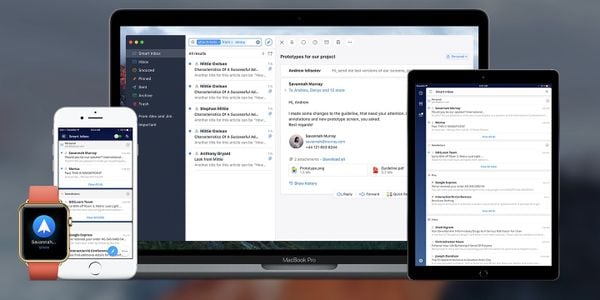 Spark Mail on any device you can want it on. (Image: Readdle)
Spark Mail on any device you can want it on. (Image: Readdle)
In doing so, all emails that arrive on your iPhone or iPad are sorted into different categories: personal, newsletter and notifications. Emails from “real people” always appear at the top of these.
Extra features for your money
The subscription that Spark Mail offers on iPhone and iPad has a few more features than the basic version. For example, any email can be scanned, after which the most important ones appear in the “priority emails” list, and Premium lets you group emails by sender. The aforementioned blocking and scanning of emails is also a Premium feature. You pay 70 euros a year for this subscription.
With all these features in an uncluttered interface, Spark Mail on iPhone and iPad is one of the finest ways to control your e-mail. If you want to bring more organization to your mailbox, this is what you need.



































