Karaoke is not only fun for young and old, but thanks to Apple, it’s now more accessible than ever. With the new feature for Apple Music in iOS 16.2, you can sing the stars from the sky through your iPhone (and other devices).
Apple Music Sing shows you the lyrics of your favorite songs, with the lyrics highlighted so you know exactly when to sing what. Fat handy for the golden throats among us. We explain what the karaoke feature is all about and how to get started.
Karaoke on your iPhone, iPad or Apple TV
Apple Music Sing is only available for devices with iOS 16.2, iPad OS 16.2 or tvOS 16.2 installed. That means you need an iPhone 11 or newer (or the iPhone SE 2022) to use the karaoke feature.
To use the feature on your tablet, you need an iPad Pro 2021, iPad Air 2020, iPad Mini 2021, iPad 2021 or newer. The karaoke feature also works on your TV, as long as you have an Apple TV 4K 2022 in your home. Plenty of opportunities to get started with karaoke!
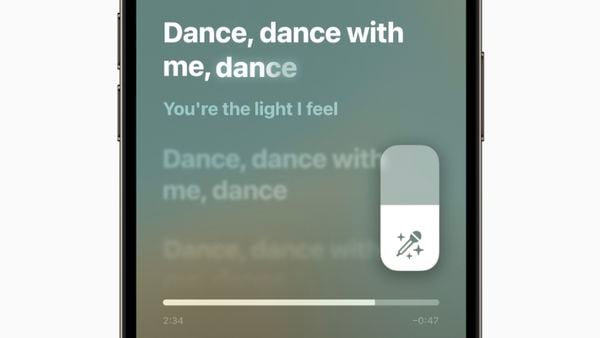 Sing! (Image: Apple)
Sing! (Image: Apple)
Here’s how Apple Music Sing works
Naturally, you’re eager to start karaoke. Set the mode as follows: open the Music app and start a song of your choice. Press the icon at the bottom left to bring up the lyrics. A microphone appears on the right. Press it and drag the volume to increase or decrease the artist’s volume level.
Time for a karaoke duet? Apple has thought of that, too. In the Music app you can see the vocal parts of the singers separately for multi-part songs. Split the lyrics with a friend and take turns singing. The only thing not shown is when you sing one part at a time. So some knowledge of the song is helpful!



































