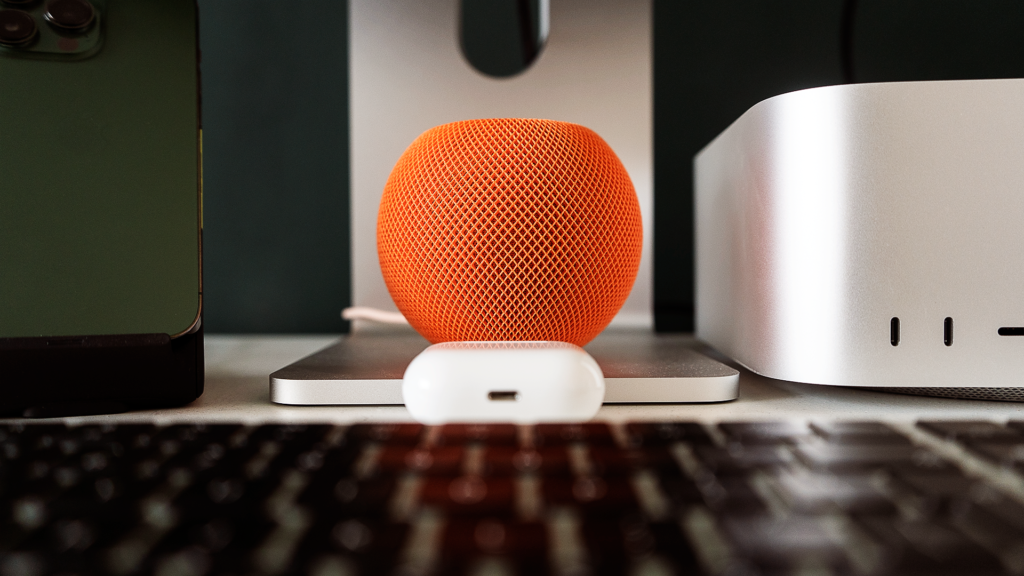After releasing iOS 16.2 last night, among other things, Apple today comes out with new software for the HomePod and HomePod mini.
The speakers are now updateable, but what exactly do they do and how do you perform the installation? OMT editor Mark Hofman explains.
New software for HomePod speakers
In addition to iOS 16.2, iPadOS 16.2, tvOS 16.2, watchOS 9.2 and macOS Ventura 13.1, Apple released another update this week. It involves the software that runs the HomePod and HomePod mini.
Very big the update doesn’t seem to be, but efficient it is. Apple’s smart speakers get a load of improvements with software version 16.2. Thus, as of the update, they should perform better and guarantee more stability.
In addition to the improvements, Apple is also rolling out support for the revamped Home app that the company is introducing with iOS 16.2, among others.
 (Image: Mark Hofman / OMT)
(Image: Mark Hofman / OMT)
How do I install the HomePod update?
To install a HomePod or HomePod mini, you basically don’t have to do very much. Typically, Apple makes sure to update the software automatically. If you prefer to be in charge yourself, you can also choose to do it manually.
To do this, on an Apple device of your choice, go to the Home app. Under Home, select the speaker in question. Then it is possible to make the update.
 Apple HomePod (Image: Howard Bouchevereau / Unsplash)
Apple HomePod (Image: Howard Bouchevereau / Unsplash)
What does iOS 16.2 have to offer you?
Among other things, Apple released new software for the iPhone this week. iOS 16.2, as the update is called, is available immediately. You can install the update by going to Settings -> General -> Software Update.
Keep in mind that iOS 16.2 is no small boy. It’s a pretty big update, so installation may take some time.
What makes the update so big? Simple: the arsenal of new features and improvements. In the article below, we’ll tell you all about that new update: