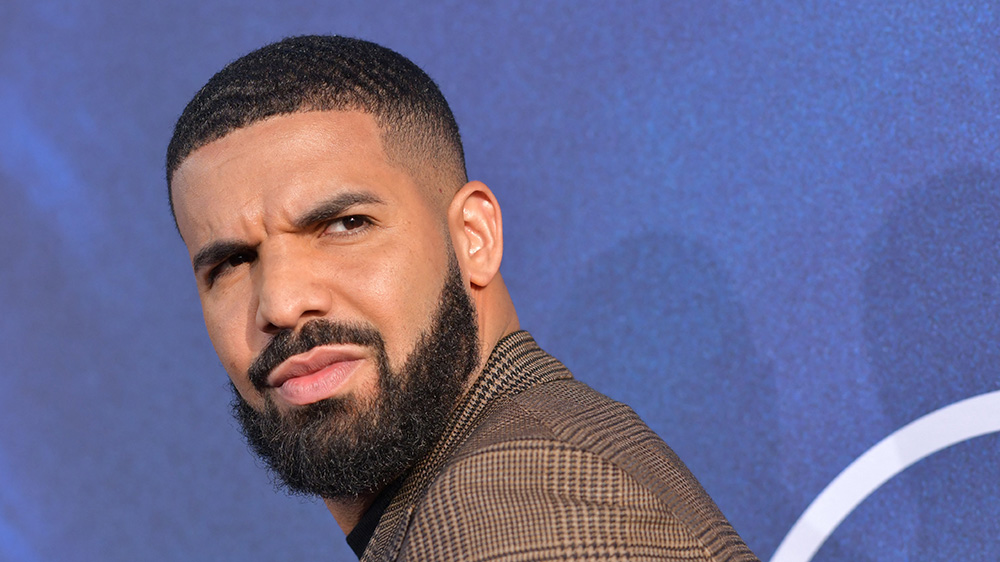Users of Apple Music have been in for a rather striking surprise. Due to a bug within the streaming service, playlists of different users are suddenly mixed up. Discovering new music has never been easier.
Several users of the streaming service are complaining on Reddit. Different posts all point to the same problem in which other users’ playlists suddenly appear in their own music library.
Apple Music error suddenly creates harmony
What caused the problem we do not know at the time of writing, as Apple has not yet responded to the situation. However, it does seem very likely that the problem only occurs within the Apple Music app for iPhone.
So while a full fix has not yet been rolled out, there is a temporary fix, according to users on Reddit. Those affected by the problem may want to disable their iCloud sync for a while and then re-enable it.
Last year, a problem surfaced within Windows with iCloud much like the bug within Apple Music. At the time, it was photos and videos from random users entering their own collection.
Here’s how to turn off (and back on) your iCloud
So those suffering from the problem within the Apple Music app for iPhone can try a temporary solution. As mentioned, turning off syncing with iCloud will be one solution.

To control this, on your iPhone, go to Settings -> Apple ID -> iCloud -> Show All. Within the list, find Music and move the slider to the left to disable sync. Then move it back to the right to reactivate it.
Keep in mind, of course, that this may not work for everyone. No promises, then.
Apple Music gets in the way of Spotify
Apple Music is the second-largest player within the music streaming service market. In 2022, for example, 88 million people subscribed to the service. Competitor Spotify had 489 million users in that year, where Tidal had 60 million.
While you would think that Spotify does not have to worry about Apple Music, the company does. For example, Apple’s service is the reason that a Hi-Fi subscription can still not be found anno 2023.
I tell you more about that situation in the article below: