We are just over a week away from the launch of iOS 16. However, Apple is not sitting still, rolling out the second beta version for the next update. Developers can get to work on iOS 16.1, but what features and improvements are coming to your iPhone with it? OMT editor Mark Hofman explains.
With iOS 16.0.1, iOS 16 has pretty much followed suit. Apple made the update available for the new iPhone 14 models, but in the meantime is also working on the next software that all models can use. iOS 16.1 will be the update to Live Activities and a whole lot more.
iOS 16.1: all the features and improvements for the iPhone
Developers can get started with the first beta version of iOS 16.1. The operating system follows up last Monday’s massive update, improves a number of things and brings new features to your iPhone.
To give you a clear picture I list all the changes found. This article will be updated with each new beta version.
 (Image: Apple / Edit: OMT)
(Image: Apple / Edit: OMT)
Changes on your iPhone’s access screen
Since iOS 16, it has been possible to completely customize your iPhone’s access screen. With the introduction of iOS 16.1, Apple is making a number of changes.
First, setting up a home screen and an access screen is easier. Whereas previously this had to be done after creating a custom screen, now it can be done in advance. Just hold down the screen, select which screen you want to customize, and only then get started.
Unfortunately, it also slightly degrades your iPhone. Where it’s now possible to link a Focus mode in the home screen settings, that link will disappear. iOS 16.1 moves the functionality back to the Settings app.
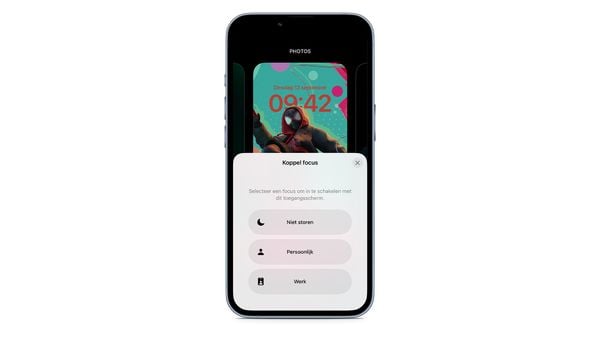 (Image: Apple / Edit: OMT)
(Image: Apple / Edit: OMT)
Matter support in iOS 16.1
The official launch for Matter is still some time away, but at least your iPhone is ready. In iOS 16.1, there is a separate section within the settings for Smart Home accessories.
Apple does, however, reveal that you need to install the right profile on your smartphone.
Live Activities on your iPhone
Live Activities is a functionality you can use on your iPhone’s access screen. It’s a handy way to keep score, track an Uber or check the status of an order. Less convenient is the fact that it did not appear last Monday, with the launch of iOS 16.
Apple confirmed to developers that this will change with iOS 16.1. This will give them access to the ActivityKit API, which will allow integration with apps to begin. In the new beta version, the functionality is also already popping up.
 Scores, orders and more (Image: Apple)
Scores, orders and more (Image: Apple)
Charging with clean energy
To minimize its impact on the environment, Apple is coming out with a Clean Energy Charging feature. We got a small preview in iOS 16, and with iOS 16.1, the feature should actually be usable.
In any case, it comes down to charging your phone off-peak so you don’t overload the power grid.
iOS 16.1 brings shared photo library
It disappeared in iOS 16, but with the first beta version of iOS 16.1, the shared photo library is back. So it is now possible to share photos and videos in a separate folder with friends and family. Manually or completely automatically: it’s all possible.
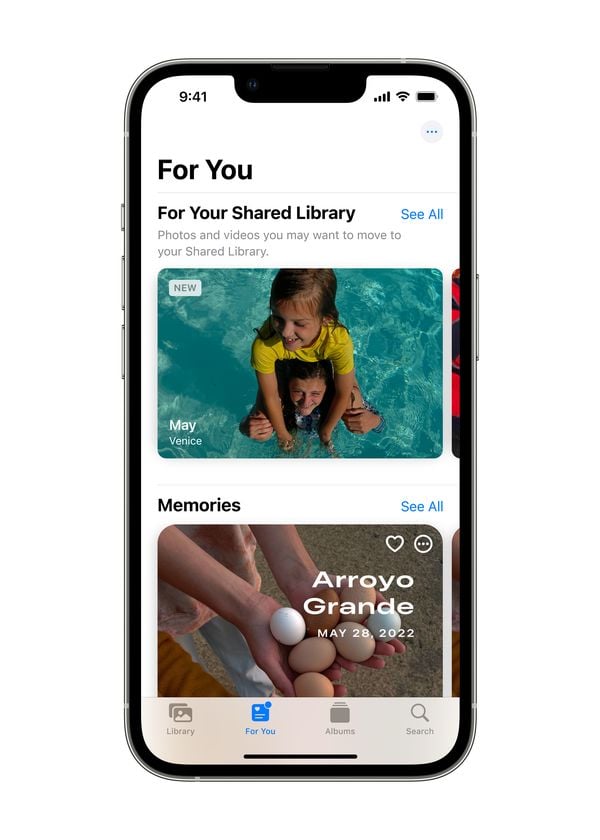 More photos with loved ones (Image: Apple)
More photos with loved ones (Image: Apple)
Battery percentage on more iPhone models
You can finally see your iPhone’s battery percentage again. You can display the percentage in the upper right corner since iOS 16. Although there are certain models that miss out. With the introduction of iOS 16.1, Apple solves that.
In doing so, Apple also changed the icon itself in the second beta release. Whereas in iOS 16 the battery was always full regardless of the percentage, it now runs with the percentage. So anyone with 50% left will not only see that number in the battery, but also behold a half-full battery. By the way, the size of the battery icon has also been adjusted, making it larger on your iPhone.
By the way, those who charge their iPhone in iOS 16.1 will now also see the percentage on the access screen above the time.
iOS 16.1: fix for sticking problem
Since iOS 16, Apple has been asking consumers whether the contents of the clipboard may be pasted into another app. The problem, however, is that the iPhone does this very fanatically. A little too fanatically, according to Apple. The American company has revealed that it is dealing with an error.
Fortunately, the iOS 16.1 update will fix it.
Other updates
There are a number of other changes Apple is making. For example, iOS 16.1 changes the appearance of a screenshot and it is finally possible to remove the Wallet app from your iPhone.
Wondering what other features are in the pipeline? In the article below, I listed nine that were still missing at the full launch of iOS 16.


































