iOS 16.2 is coming soon. To make that flawless, there is a new beta version for developers to test everything. That means you can expect another bunch of new features and improvements on your iPhone.
If you have an iPhone, there’s a good chance it’s now running on iOS 16. It’s the operating system that also came to older models when the iPhone 14 launched (at least, if your phone isn’t old enough).
iOS 16.2: all the features and improvements for the iPhone
The second developer beta of iOS 16.2 has just been released. In it, you can see some notable changes from iOS 16.1 that is probably running on your phone right now. But what’s really different?
Accessibility on your iPhone
Apple has taken the Accessibility menu in hand. As a result, it is coming up with several options to make the iPhone user-friendly.
Most notably, in the new beta version of iOS 16.2, you can completely customize the Accessibility mode to your liking. For example, you can customize the layout of the menus on your iPhone. Think bigger icons or a simpler lock screen, for example.
A general new interface codenamed Clarity (freely translated: brightness) is therefore in the works. However, this one is not yet live. It will replace the so-called Springboard, the current interface.
Camera
Apple appears to have fixed an issue within the Camera app on your iPhone. Previously, it was not possible to swipe back to your lock screen in this app. That is possible again in this beta version.
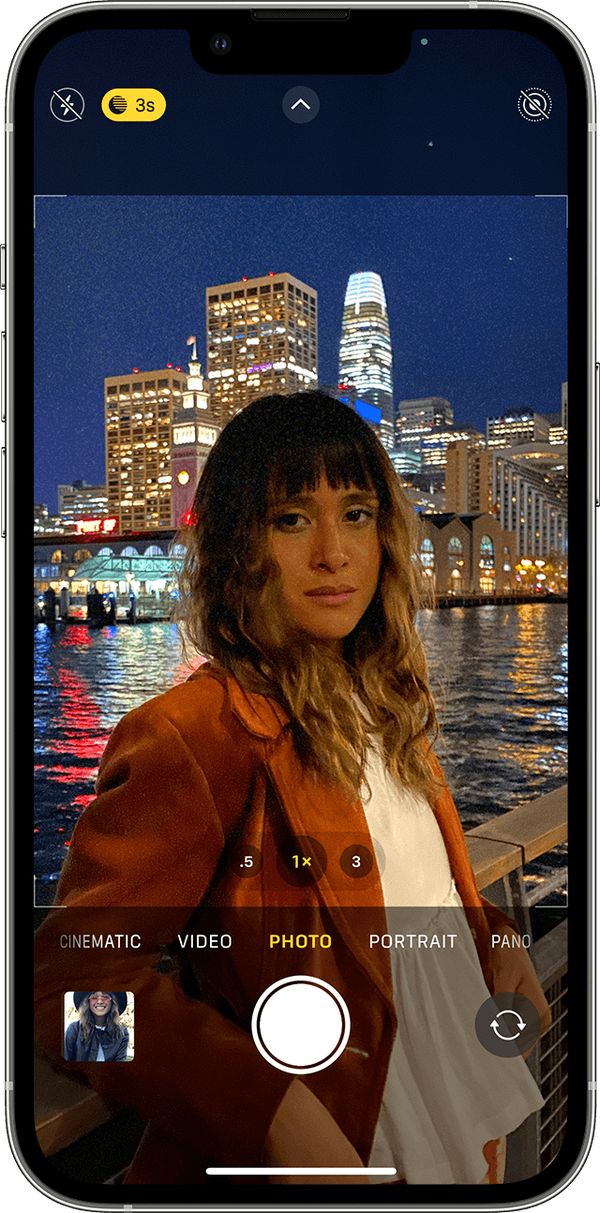 Portrait with night mode (Image: Apple)
Portrait with night mode (Image: Apple)
New widget
In the second beta version of iOS 16.2 there now new widget. You can add it to your lock screen of your iPhone. This one is specifically for Meditation. It is available in two different sizes.
In the first beta version of iOS 16.2 for your iPhone, we already saw a new widget for Sleep. So you can get your rest just fine in the new version of the operating software.
Live activities in iOS 16.2
There will be a new option for Live activities in iOS 16.2. This feature specifically for the iPhone 14 Pro and Pro Max gets the option for even more frequent updates.
 Scores, orders and more (Image: Apple)
Scores, orders and more (Image: Apple)
Music
There are new animations in the Music app. You will see these on your iPhone when you play or pause a song or when you skip or rewind a song.



































