Apple regularly comes out with new software updates for your iPhone, iPad and Mac. Sometimes you can ask yourself if they are really completely necessary, but you certainly don’t need to ask yourself that question for the latest ones. It’s very important to get them on your device as soon as possible.
As of this past Monday, you can download iOS 16.3.1, iPadOS 16.3.1 and macOS 13.2.1 on your iPhone, iPad and Mac, respectively. When you see the list of improved features, at first it looks like small beer, but it certainly isn’t. In fact, the updates address a significant security vulnerability.
A new update for your iPhone, iPad and Mac.
Apple says about the new update on the iPhone and iPad that it fixes problems with iCloud settings not displaying properly when apps use iCloud. It also lets Siri pitch better in conjunction with the Find My app. Lastly, accident detection has also been taken in hand.
Still, the above improvements are not the most important thing the new updates for iPhone, iPad and Mac have to offer. After all, these can be found in the security of your device. In fact, there is also a WebKit security update present in the new version of the software.
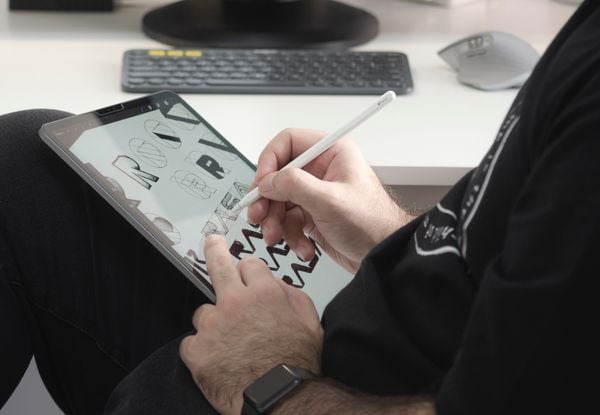
This WebKit update patches a zero-day issue, or a way hackers can penetrate your iPhone, iPad or Mac. Apple is aware that hackers may be abusing this leak in the software. Fortunately, then, it has been fixed in the new version of the update.
In addition, an issue that allows an app to execute arbitrary code with core privileges has also been fixed. Something you’re not waiting for, in other words.
Here’s how to install the update
This patch is for the iPhone 8 and newer models. For the iPad, you must have at least the 3rd generation Air or the 5th generation regular version. Macs must be from 2017 at a minimum.
The company has also released updates for the Apple TV and Apple Watch, but it is unknown if there is a similar issue on those devices as well.

 (Image: Unsplash)
(Image: Unsplash)
To update your iPhone, iPad or Mac, go to settings. Then hit general and Software Update. If all goes well, your update should be there waiting to be installed.



































