Apple accomplished a still unprecedented feat in late 2020: it gave the MacBook Air a second life. And it did so simply by transplanting a new heart; the Intel chip was replaced with Apple’s own M1 chip. Every review was enthusiastic. A year and a half later, the MacBook Air has been revamped again, this time more radically and with an M2 chip.
The MacBook Air M2 has been redesigned from head to toe and looks more modern. With this extreme makeover and a second-generation Apple chip, the most popular Mac begins a whole new life. A successful transition? Answer in our MacBook Air M2 review, based on two weeks of intensive work on the laptop.
Content review
Specifications and price
Design and Colors
Portability
Keyboard and trackpad
Magsafe is back
Connectivity
Screen
Speakers, microphone, and webcam
Battery life
Performance and heat generation
Conclusion
A new and expensive member of the Air family
To get right to the point, the MacBook Air M2 is not cheap. That’s probably why the MacBook Air with M1 chip is still on sale. It’s not the first time Apple has done this. It also happened back in 2018 with the first MacBook Air Retina, which was sold alongside Apple’s old model without a Retina screen.
While the MacBook Air M1 is sold by Apple for €1,199, the MacBook Air M2 starts at €1,499. A hefty price for an entry-level laptop. The MacBook Air M2 comes in four colors: the familiar silver and space gray. New features are “midnight” and “starlight. Two configurations are available:
M2 chip (8-core CPU and 8-core GPU), 8 GB RAM, 256 GB storage, 30 W charger: €1499
M2 chip (8-core CPU and 10-core GPU), 8 GB RAM, 512 GB storage, 35 W dual-port charger or 67 W fast charger: € 1849,- < we tested this model
While the MacBook Air M2 is an entry-level laptop, it’s not cheap.
The MacBook Air M2 comes with a USB-C charger. Only the $1849 model comes standard with the new 35 W 2-port charger. However, you can also choose the 67 W charger at no extra cost if fast charging is more important. The base model comes with a 30 W charger, the other two are optional for € 20 each. This is a strange move by Apple as far as we are concerned. The charger with two ports is very handy and should have been included as standard. It’s a shame that Apple skimped on things like this.
<< A GALLERY OF ONLY THE AIR M2 PHOTOS AND THE CHARGER>>
New design is not a home run
Since it came out of an envelope in 2008, the MacBook Air has gotten thinner with every major innovation. The laptop never changed its shape, however, until now. The characteristic tapered profile gone, the MacBook Air M2 takes a very different path.
The new aluminum body resembles that of the 14- and 16-inch MacBook Pro. It’s a clear part of the family. The MacBook Air M2 is also thinner than the MacBook Air M1, according to Apple. It’s just how you look at it, though. At its thickest point, the M1 is thicker than the M2 (1.61 versus 1.13 cm). But the the M1 wins the slimming contest if you include the tapered profile (0.41 cm). The M2 is 1.13 cm thick everywhere else. In the end, Apple is right when it says that the MacBook Air M2 is thinner than the M1 because the total volume (as in: content) of the new laptop is about 20 percent less.
 Legs are bigger (Image: Mark Hofman / OMT)
Legs are bigger (Image: Mark Hofman / OMT)
Aesthetically, the flat body causes a loss of finesse. The new MacBook Air loses its unique sloping shape and looks a bit clunkier. The M1 Air looked a bit more “airy” and seems less thick, though practically it is not. Another minor complaint about this new design: in previous generations, you could slide your fingers partially under the frame to easily lift the machine with one hand. Holding the MacBook Air M2 with one hand is a challenge. You have to pick it up from the back when it is closed. When the laptop is open, your fingers quickly come close to the screen. This causes smudges.

Fingerprint magnet
The laptop is available in four colors. In addition to the classic silver and space gray, there is ‘starlight’, a mixture of gold and silver. Also new is ‘midnight’. A mixture of black and metallic blue. The latter color in particular shows fingerprints very well. If the sight of a device with stains is unbearable for you, it’s best to choose a light color. We found starlight surprisingly nice.
Ultimate wearable, with one gap
This new Mac is 50 grams lighter than the M1, a marginal difference. During our two weeks of intensive use, there was no doubt, the MacBook Air M2 is fine to carry around in a bag. For use on the go, the MacBook Pro M1 Pro/Max is too heavy and thick. When closed, the MacBook Air M2 is as thick as the bottom of a folded MacBook Pro 14-inch. It really is a different world. Also, the iPad Pro 12.9-inch with Magic Keyboard is almost a pound heavier.
Thickness
Length
Depth
Weight
MacBook Air 13-inch M1 2020
0.41 – 1.61cm
30.41 cm
21.24 cm (8.9 in)
1.29 kg
MacBook Air 13-inch M2 2022
1.13 cm
30.41 cm
21.5 cm
1.24 kg
MacBook Pro 13-inch M2 2022
1.56 cm
7.9″ (30.41 cm)
9.9 inches (21.24 cm)
9.9 lbs (1.4 kg)
MacBook Pro 14-inch M1 Pro 2021
1.55 cm
31.26 cm
22.12 cm (22 in.)
140 lbs (1.6 kg)
The MacBook Air is without a doubt the best choice for anyone who wants ultimate mobility. Don’t start with an iPad as a mobile workstation, get the MacBook Air. It’s a shame Apple didn’t hit the nail on the head by integrating a 5G modem and an eSIM.
 The logo is bigger (Image: Mark Hofman / OMT)
The logo is bigger (Image: Mark Hofman / OMT)
Perfect keyboard and unmatched trackpad
The keyboard is the same as that on the 14- and 16-inch MacBook Pro. After trying several things without success (Touch Bar, butterfly mechanism, etc…), Apple went back to basics with a classic but very effective keyboard. The full-size function keys are so nice that you wonder why they haven’t been that way for longer. The Touch ID sensor, so practical for authentication, is embedded in a key and slightly larger than on the MacBook Air M1.
The excellent Force Touch trackpad has become even wider (12.8 cm wide compared to 12 cm on the M1). The palm detection still works very well, after two weeks of working full-time on the MacBook Air M2, there were no random gestures to regret. The trackpad of the MacBook Air M2 always makes noise. The “Silent Click” option in System Preferences, which somewhat muted the sound of the physical click, has disappeared. This is nothing dramatic, the click of the MacBook Air M2 trackpad remains soft.
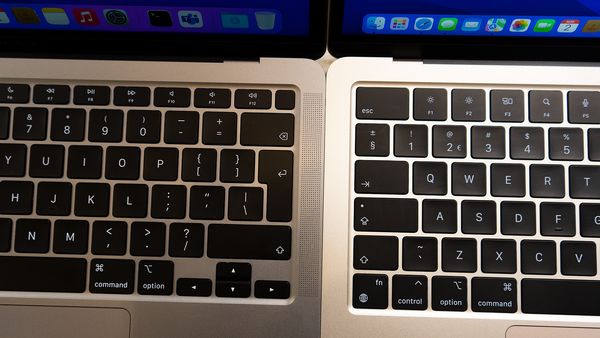 Keyboard (Image: Mark Hofman / OMT)
Keyboard (Image: Mark Hofman / OMT)
MagSafe is finally back
The connectivity of the MacBook Air is also improving. The most important addition is the MagSafe port. Like the 14- and 16-inch MacBook Pro, the MacBook Air M2 has this magnetic connector that connects easily and disconnects just as easily if you bump into the cable. Not only can the MagSafe prevent a few accidents, it also provides instant information about the charging status thanks to the green (fully charged) or orange (charging) LED.
The return of the MagSafe is all the more laudable because it frees up a USB-C port on a machine that only has two. Rest assured, it is still possible to charge the MacBook Air M2 with a USB-C cable.
 MagSafe Charger
MagSafe Charger
Still only connecting one screen
The specifications of the two USB-C ports are unchanged. They are Thunderbolt/USB 4 ports that support the DisplayPort standard. To be precise, they can handle Thunderbolt 3 (up to 40 Gbit/s), USB 4 (up to 40 Gbit/s/s) and USB 3.1 Gen 2 (up to 10 Gbit/s). You can still only connect one external display to the MacBook Air M2, except by “cheating” with a DisplayLink adapter.
You can’t see it, but the minijack connector has evolved. It detects the impedance of the connected headphones and adjusts the power supplied by the now more robust integrated amplifier. Specifically, with high-impedance headphones like the beyerdynamic DT 990 Pro, you no longer have to raise the volume considerably to have a normal output volume. This also ensures less distortion.
Apple didn’t go so far as to put the SD card reader back on the MacBook Air M2. That’s still a thing for the larger MacBook Pro. Too bad for anyone who still occasionally imports photos or wants to make an SD card for a Raspberry Pi. However, the majority of MacBook Air users will probably do just fine without it.
 USB-C and MagSafe (Image: Mark Hofman / OMT)
USB-C and MagSafe (Image: Mark Hofman / OMT)
There’s also no HDMI port, but lack of a USB-A port encourages you to use a small USB-C hub anyway, and those often have HDMI. During two weeks of intensive use in the office, we found that a hub or screen with a built-in hub is still a must. As nice as the mobility is, making the MacBook Air your primary computer still requires good planning.
On paper, no change from the MacBook Air M1 for wireless connectivity: Bluetooth 5.0 and Wi-Fi 6 up to 1.2 Gbit/s. In practice, we found that the MacBook Air M2 is faster (about 15 to 30 percent) than its predecessor on Wi-Fi 6 and 5. There is no direct explanation for this. The new design may promote better throughput.
Screen technically better on all fronts
For the first time, the MacBook Air sees its screen grow. But before we describe this little phenomenon, let’s look at the screen itself. It’s still a classic IPS LCD panel, unfortunately without mini-LED backlighting for striking contrast or ProMotion for impressive fluidity. That remains reserved for the 14- and 16-inch MacBook Pro.
However, the MacBook Air M2’s Liquid Retina display is still a fantastic LCD. Perfectly calibrated. The color reproduction is very accurate and covers the P3 color space. The screen can display a billion colors, while the MacBook Air M1 displays “only” a few million. Therefore, 10-bit colors are supported (just like on the MacBook Pro). In everyday use, this is not noticeable, but photographers and designers will like to see their color gradients without streaks.
For everyone else, a more noticeable difference is the 25 percent higher peak brightness. This can be as high as 500 nits. This is especially useful in direct sunlight. During the first week of reviewing, there was a heat wave in the Netherlands and the M2 Air’s screen was clearly more readable than the 400 nits screen of the MacBook Air M1. Also handy is that the screen can drop to a lower brightness level than before, down to just 2 nits. Handy for watching your favorite series in bed without disturbing your other half.
 Edges slightly thinner (Image: Mark Hofman / OMT)
Edges slightly thinner (Image: Mark Hofman / OMT)
Larger screen, thinner bezels and notch
The screen, which has rounded corners at the top, is surrounded by thinner bezels. Not only on the top, but also on the sides. That looks a lot more modern and is also how the screen got a little bigger. Indeed, the MacBook Air goes from a 13.3-inch (33.8 cm) diagonal to 13.6-inch (34.5 cm). The physical resolution goes from 2560 x 1600 pixels to 2560 x 1664 px. You’ll understand, there are more pixels in height.
The MacBook Air M2 also features the familiar notch. We get that the webcam has to fit somewhere, but is such a wide notch really necessary when there are no Face ID sensors in the screen? Fair is fair, although we find the notch quite ugly, we get used to it. Above all, it’s nice that the menu bar is in a separate area, it frees up some space for all the content.
Although we think the notch is pretty ugly, we get used to it.
While the notch is often not a practical problem, it can be annoying for a small fraction of users. You are using an application that has many menus (such as Xcode, Final Cut Pro, Lightroom Classic, or ScreenFlow) and you have many icons in the right part of the bar, some may be hidden by the menus of the active app. You can use Bartender as a temporary solution, but it’s disappointing that Apple doesn’t offer a native solution.
 The Notch on the Air (Image: Mark Hofman / OMT)
The Notch on the Air (Image: Mark Hofman / OMT)
Better sound
Apple has a reputation to uphold when it comes to sound. The MacBook Air M2 does not disappoint. It has four speakers, two more than in the M1 Air. The maximum volume is not really higher, but sufficient for general use. The sound is better balanced and the bass is more emphatic. With music with a lot of treble at full volume, the cabinet also no longer resonates. This was the case with the MacBook Air M1. Sometimes high notes sounded shrill. A great improvement, although the 14- and 16-inch MacBook Pro still sound much better.
The two additional speakers provide compatibility with spatial audio when watching a movie or listening to music mixed in Dolby Atmos. The 3D effect is of course limited by the small size of the MacBook, but we can clearly observe a better separation of the different sound elements compared to the M1.
 No speaker grill (Image: Mark Hofman / OMT)
No speaker grill (Image: Mark Hofman / OMT)
Although the description of the microphones on the MacBook Air M2 is identical to that of the MacBook Air M1 (“three-mic array with directional beamforming”), we noted that voices are captured more clearly. That makes it more pleasant to listen to during FaceTime or calls. A good point.
Battery life that Windows users envy
When Apple was still using Intel chips, battery life often got worse each generation. Does the M2 chip actually improve battery life? According to Apple, no. The manufacturer promises the same endurance as the MacBook Air M1, namely up to 15 hours of web browsing and up to 18 hours of video playback via the Apple TV app.
To verify this, we run three tests:
Netflix: In Safari at HD quality with screen brightness and sound set to 50%.
Office use: Use during a normal office day with internet, music, communication and writing. A very unscientific test.
Stress test: Using an app to stress the CPU 100% to determine the true minimum autonomy.
Netflix
Office Day
Stress test
MacBook Pro 13-inch M2 2022
7:30 pm
13u
2am 10m
MacBook Air 13-inch M2 2022
17u
11h 30m
2h 50m
MacBook Air 13-inch M1 2020
5:30 pm
10h 30m
2h 30m
MacBook Pro 14-inch M1 Pro 2021
18u
9u
1h 45m
In the end, the MacBook Air M2 has a battery life comparable to that of the MacBook Air M1, which is excellent news. It owes this in particular to its larger battery (52.6 Wh versus 49.9 Wh). This fantastic autonomy provides real peace of mind. You no longer need to charge your Mac regularly to reduce the risk of a dead battery. During our testing weeks, colleagues with brand-new Windows laptops from HP often looked at these figures in awe. The MacBook Pro 13-inch M2 nevertheless remains champion with about two hours more battery life when playing videos and in general use.
 Tight in the paint (Image: Mark Hofman / OMT)
Tight in the paint (Image: Mark Hofman / OMT)
Performance and heat development
The M2 chip that this new MacBook Air is equipped with is well known. It is also in the 13-inch MacBook Pro that came out last month. This chip is still made on a process similar to that of the M1, namely at 5 nanometers. However, it is a second-generation process, which should provide better energy efficiency.
The difference between the MacBook Pro and MacBook Air is that the former is actively cooled. So the chip has a fan. That is not the case with the MacBook Air. That doesn’t make it a less powerful computer. We think back to the transition from Intel to Apple Silicon in 2020. The M1 chip was two to four times faster than the Intel chips. Even without active cooling. To give a concrete example, while the Intel MacBook Air struggled to drive a 4K display smoothly, this task has become child’s play.
Does the MacBook Air M2 get (too) hot?
Many articles have been written and YouTube videos made about throttling of the MacBook Air M2. The computer is said to have a more powerful chip, but is not faster than the M1. This is because the chip would get too hot, forcing the computer to clock itself backwards. During our first week of reviewing, there was a heat wave in the Netherlands, which was a great test.
The MacBook Air M2 gets slightly hotter than the MacBook Air M1 under the same conditions. With a handful of apps open in a 30°C room, the M2’s CPU operated at an average of 47°C. The M1 stayed cooler at 40°C. Higher, though, but it’s certainly not like throttling is already occurring under normal use. Contrary to what screaming YouTubers claim, not something to worry about.
Time to stoke the fire
By the way, the MacBook Air M2 does manage to clock itself back in. The Blackmagic RAW Speed Test fully utilizes the CPU and GPU to decode RAW video at up to 8K resolution. The table below shows the number of frames per second achieved after startup and after 5 minutes each time. The MacBook Air M2 starts out with as many fps as the 13-inch Pro M2, but after about 4 minutes, performance declines. After 10 minutes, the MacBook Air M1 is faster on the CPU front, but the M2’s GPU continues to perform and is more powerful than the M1’s. The MacBook Pro 13-inch with M2 chip is able to maintain constant performance due to its active cooling.
0 min
5 min
10 min
15 min
MacBook Air M2 (8c CPU/10c GPU)
CPU
24
13
13
13
GPU
81
81
81
81
MacBook Pro M2 (8c CPU/10c GPU)
CPU
24
23
24
24
GPU
81
81
81
81
MacBook Air M1 (8c CPU/8c GPU)
CPU
17
15
15
15
GPU
52
53
54
54
A heat monitor shows a clear picture. The M2 chip peaks slightly above 100°C and is then pinched off. The M1 chip does not reach 100°C and is then barely pinched off.
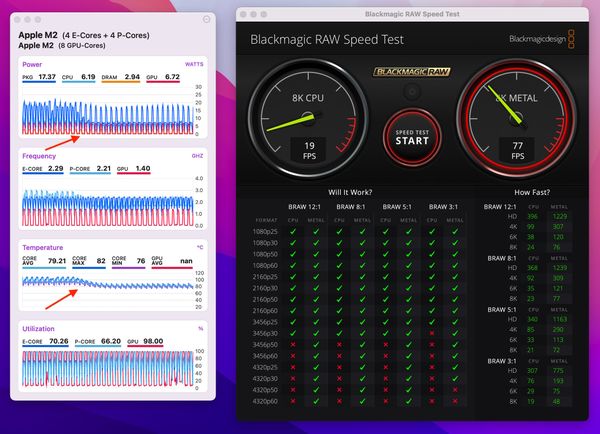 MacBook Air M2: after 5 minutes, powerful P-cores slow down to reduce heat – Click/tap for larger
MacBook Air M2: after 5 minutes, powerful P-cores slow down to reduce heat – Click/tap for larger
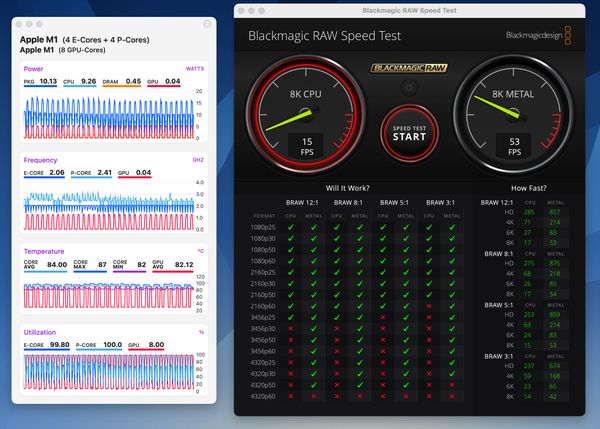 For comparison, the MacBook Air M1 remains at its original pace – Click/tap for larger
For comparison, the MacBook Air M1 remains at its original pace – Click/tap for larger
Performance in general use
According to Apple, the MacBook Air M2 performs up to 18 percent better than its predecessor. This is confirmed by Geekbench 5 in multicore (+20% even). With a single core, the progress is more modest (+12%). In this benchmark, the MacBook Air M2 performs as well as the MacBook Pro 13-inch M2, but clearly lags behind the M1 Pro and M1 Max.
Like the M1 chip, the M2 provides smooth performance in general use. Open a tab or 30 in Safari or Chrome? No problem. Applying an effect in Pixelmator Pro? That’s a little faster on the M2 than on the M1. Exporting a 4K video in iMovie was also slightly faster on the new MacBook Air. Our 11-minute test video, containing various transitions and effects, was exported in the highest quality at 4K within 11 minutes. On the MacBook Air with M1 chip, it took almost 14 minutes.
 The two models side by side (Image: Mark Hofman / OMT)
The two models side by side (Image: Mark Hofman / OMT)
In summary, the MacBook Air with M2 chip got a nice boost. It outperforms the M1 in all but one very specific bechmark task. In the 13-inch MacBook Pro, the M2 is continuously cooled and the difference in performance is greater in the MacBook Pro M2 and MacBook Air M2 than in the Pro M1 and Air M1. Also keep in mind that the MacBook Air M2, as versatile as it has become, was not designed for “extreme” tasks. Want to edit 8K video without slowdowns, or compile code at the fastest pace? Then the 14- or 16-inch MacBook Pro is the uncompromising machine you’re looking for.
Slower SSD/flash storage
If you follow the news about Apple and the Mac, I’m sure it hasn’t escaped you. The SSD (flash storage) in the MacBook Air with 256 GB of storage is half as slow as that of the M1. Why is that? Because Apple previously used two 128GB chips to make a total of 256GB of storage. The M2 MacBook Air uses chips of 256 GB. Reading and writing data from two chips is faster than from a single chip. Therefore, the 256 GB model has a slower SSD than the M1. The model with 512 GB of storage, works with two chips, and is just as fast as its predecessor.

Our advice: get the model with 512 GB storage
Anno 2022, you probably don’t want a laptop with 256 GB of storage. When using a few creative apps and storing some photos or other work, the laptop will quickly run out of disk space. Therefore, our advice is to go for the model with 512 GB storage. If one upgrade is possible budget-wise, opt for more storage and not more RAM (working memory).
During a benchmark we could see this difference. The MacBook Air M2 with 256GB of storage, achieves about 1.4 GB/s in reading and writing, while the M1 MacBook Air achieves 2.9 and 2.2 GB/s respectively. In practice, however, this was not noticeable in normal use. However, if you regularly edit videos, then disk speed is of greater importance. Also, a faster SSD can help when using many apps side by side or many tabs in your browser. The MacBook Air M2 comes standard with 8GB of working memory and that’s plenty, but doesn’t hold up. When the MacBook starts swapping (when the working memory is full and a piece of SSD is used as if it were working memory) faster storage makes sure you hardly notice it.
 OMT (Image: Mark Hofman / OMT)
OMT (Image: Mark Hofman / OMT)
Conclusion
With the MacBook Air M2, Apple completes the transformation of its iconic laptop. The MacBook Air is no longer that radically thin laptop that compromises on convenience or performance. It has become a small MacBook Pro.
Aesthetically, as MacBook Air fans, we regret the loss of the signature design. This taste issue aside, it’s hard to be critical of this computer that surpasses the MacBook Air M1 in almost every way. The screen is bigger and brighter, the keyboard and trackpad are more comfortable than ever, the webcam is improved, MagSafe simplifies charging, and performance and battery life are enhanced.
The MacBook Air is no longer that radically thin laptop that makes concessions.
Perfection doesn’t exist, even if Apple tries to achieve it. The notch is not quite adequately managed by macOS, and the slower 256 GB SSD in the entry-level model is thin. The midnight color is as appealing as it is quickly filthy with fingerprints, and the M2 chip can’t always reach its full potential. But make no mistake, the MacBook Air M2 is a joy to use. Especially compared to the Intel MacBook Air.
Only there is a small problem. This laptop is just not a good buy. With a starting price of € 1499, we can even say that the device is overpriced. And if you want 512 GB of storage, a storage capacity that is not illogical these days, the price flies all the way up. This luxury MacBook Air M2 is without a doubt the best, but the MacBook Air M1 has the best value for money today.


































