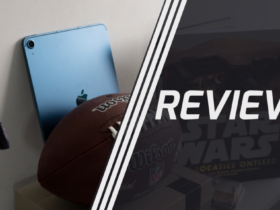Gaming on your mobile has long ceased to be just playing a little Candy Crush. Thanks to many gaming services, your Apple iPhone is an excellent handheld. It’s totally a fact if you use an external Xbox controller like the Nacon MG-X Pro. Does that make it a competitor to the Nintendo Switch? OMT editor Dennis Mons enjoys gaming on the go and went with it.
Pairing a controller to your iPhone for gaming has been a piece of cake for quite some time now. So you connect your PlayStation controller, your Nintendo Joy-Cons and, of course, your Xbox controller with ease. But can you see yourself sitting on the train with one of these?
Nacon MX-G Pro is the ideal buddy for gaming on your iPhone
Gaming anywhere is in my blood. I’ve always had a soft spot for handhelds like the GameBoy, SEGA GameGear, Atari Lynx, Neo Geo Pocket, the WonderSwan and of course the PSP and PS Vita. Diving into your game for a moment on occasion is the charm for many gamers.
In terms of handhelds from the big names, however, it has been a bit of a struggle in recent years. Of course, we have the (excellent) Nintendo Switch, Steam Deck and some handhelds from “small” third parties that mostly ROMs run very well on. But why is there no Xbox handheld? (Reasons abound, by the way, but that aside.)
That dream is getting a little close. As you may know: one of the best handheld consoles you probably already own: your Apple iPhone (or Android). There are so many awesome mobile games to play, especially thanks to Apple Arcade (which you can use for as little as $4.99 with a trial).
In addition to Arcade, you can also just stream your Xbox games to your iPhone these days. Admittedly, it is recommended to be on the same WiFi network, otherwise it won’t work very well. Oh and a Game Pass account comes in handy, too. You pay one euro for that now and can game for a month.
 Xbox controller for your iPhone? Is this the ideal candidate? (Image: Nacon)
Xbox controller for your iPhone? Is this the ideal candidate? (Image: Nacon)
If you have these services, then a fine controller is a must-have. The Nacon MG-X Pro comes highly recommended. It is a fine controller into which you simply clip your iPhone and basically turn your device into a kind of Nintendo Switch. It does have one drawback, and that’s not your phone. It’s the price of the controller, which is ‘amai’ pricey.
Nacon snags Xbox controller for Apple
This Nacon MG-X Pro is a sturdy device that turns your phone into a sizable display for gaming. It feels robust and even an iPhone 14 Pro Max fits between the clamps with ease. So you never feel like your device is going to clatter out. Still, nice for a smartphone that costs perhaps five times more than a Nintendo Switch.
Connecting the Nacon to your Apple device is a piece of cake. You just hold down the Bluetooth button on the bottom and it pops up in the settings on your phone. Then you can use it almost immediately to play your Apple Arcade or Xbox games.
Generally, the buttons are then immediately set up correctly, but you may have to “map,” or arrange the buttons, for a while with some games. This was hardly the case with both Arcade and Xbox games. These can be found in the in-game settings for many games. Some games don’t support a controller anyway, so then you have to be of good cheer altogether. Is relatively easy to do, but that’s a separate tutorial.
However, if you are even more creative and you run, say, RetroArch (a game emulator) on your iPhone, then that mapping is quite a nerdy challenge. It’s perfectly solvable with some knowledge of RetroArch. I may come back to this at some point, too, because if you use the controller afterwards, games like Advance Wars, Street Fighter II and Metal Slug 3 are once again hugely addictive.
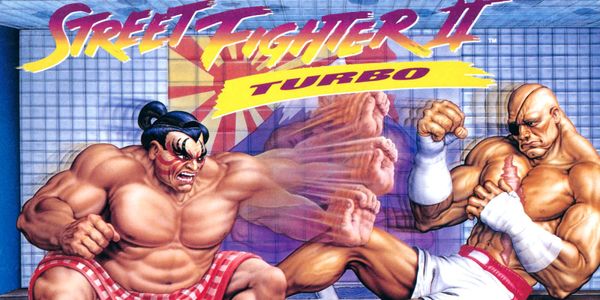 The ultimate classic. (Image: Capcom)
The ultimate classic. (Image: Capcom)
Bit of fiddling and then a lot of fun. But that may not be the first step you want to take with the Nacon MG-X Pro. Out of the box, it does what it’s supposed to do.
Use this to make a hefty Xbox handheld console like the Nintendo Switch
So in terms of hardware, this is a top gadget that is more convenient than a separate Xbox controller from your iPhone. It is not heavy, clamps your phone well (even the big guys), has fine grip and the buttons feel exactly like those of Microsoft’s controller. They could have been a touch more “mushy,” but then I’m really putting salt on snails.
And if you are someone who indeed streams his Xbox games on the toilet or in bed on an Apple device, then this Nacon is a must-have. And you can make it pretty late: it lasts about twenty hours fully charged (with USB-C).
However, there’s another huge advantage: it’s also great to use if you have an Android (although I’d still recommend the Android version of the MG-X Pro). I also tested it with games on my Samsung Galaxy S23+ and it works like crazy. Perhaps clip a Galaxy Fold 4 or small tablet in between and you have a huge handheld that is also extremely portable.
 Perfect also for GamePass. (Image: Nacon)
Perfect also for GamePass. (Image: Nacon)
It’s not cheap at 120 euros (say expensive) but you can assume that it will last a long time and can certainly take a beating. Perhaps most importantly, it plays great. Highly recommended if you play Apple Arcade and Xbox streaming games. But do you really need it?