The fact that your Android phone knows where you are thanks to GPS has many advantages. Yet many people don’t like being followed. This is how you quickly and easily turn off location tracking.
If you have an Android device, chances are there are numerous apps on your phone that like to know where you are. The obvious ones are applications like Google Maps and Uber, so you can get from point A to B easily. Of course it’s also handy to check the weather without having to fill in a city every time. Or get very specific news from a particular region.
Not all Android apps are equally enjoyable
It gets a little less fun when you consider that social media apps, especially Facebook and Instagram, encourage you to turn on tracking. The reason: “It helps apps to show personalized ads, and Facebook can see how and where you use the app. It would also ensure that Facebook remains completely free. Although rumor has it that this will not remain so for long.
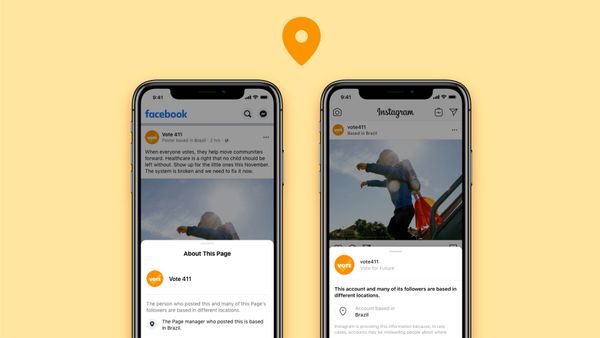 Facebook is one of the apps that likes to know your location (Image: Facebook)
Facebook is one of the apps that likes to know your location (Image: Facebook)
App developers and tracking companies, at least, are not turning a blind eye to it. “We’re trying to figure out who a particular person is based on where they are and where they’re going,” said Elisa Greenstein, an executive at tracking company GroundTruth, in an interview with the New York Times. “That way we can influence what they do next.
So turn off that location tracking crap
There are two types of tracking: the first roughly estimates where you are within a radius of about 1.5 kilometers. The second is an almost exact location that knows where you are within a radius of about a few meters.
 Google Maps on a smartphone (Image: Pixabay)
Google Maps on a smartphone (Image: Pixabay)
If you want to turn this off, it’s fixed in a few clicks.
Click on Settings
Then click on Permissions, and then click on the three bullets at the top right
Then click on App permissions
Scroll down to Location and turn it off
If you really want to turn off location tracking completely, you can do so via Settings and Security and Location. Scroll to Privacy and select Location.
So solved quickly! Please note that some apps will not work properly anymore. Location tracking can however still be set per app.
Also want to adjust your privacy settings in Google Chrome,? The article below is your best friend!

































