Many people use their new Android phone out of the box. But with the following, simple settings, you know how to get more out of your smartphone. WANT editor Dennis Mons explains what you need to do to do that.
A few simple settings will make your Android phone even smarter. This includes privacy features, for example, or passing on important medical data in case of an emergency. With these simple steps, you can easily activate such things.
Get more convenience from your Android with some settings
Phones are definitely getting smarter and better, but a good number of features and settings are not immediately on. In that regard, it definitely pays to take a moment to dive into your Settings menu to get more out of your Android.

Are the settings not correct?
The settings below were found from a Samsung phone. So the settings on your phone may be called slightly different, but the principle remains the same.
#1 Limited notifications on the lock screen
It’s heartening that you can read notifications on your lock screen. But we can imagine you’re not keen on the fact that everyone can basically do that. Disabling a preview of a notification, such as a whatsapp message for example, is a quick peasy.
To do this, go to your Settings, then Lock Screen and choose Notifications. Here you will find the slider that allows you to hide the content of notifications.
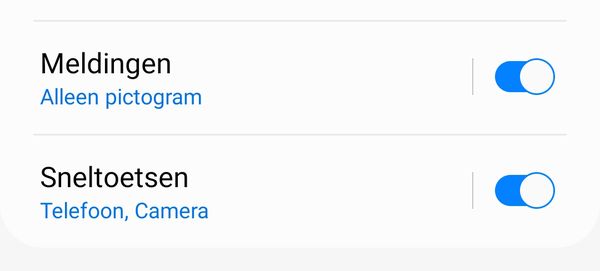 Easy to disable (Image: Google)
Easy to disable (Image: Google)
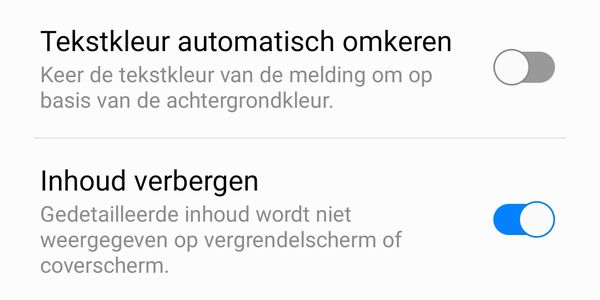 No one can see what’s in your messages (Image: Google)
No one can see what’s in your messages (Image: Google)
#2 Check which Android apps are the largest
One challenge for people with Android phones with less storage is managing available space. We are quite inclined to download an app or game, then barely use it or simply leave it.
If you want to free up space on your device, you might want to check how big or small certain apps are. To do this, go to Battery and Device Maintenance. Then choose Storage. There is an (i) icon to the right of apps that you should click on. You may be told that you need to give access to your usage data. Then you will get an overview of your apps and how big they are.
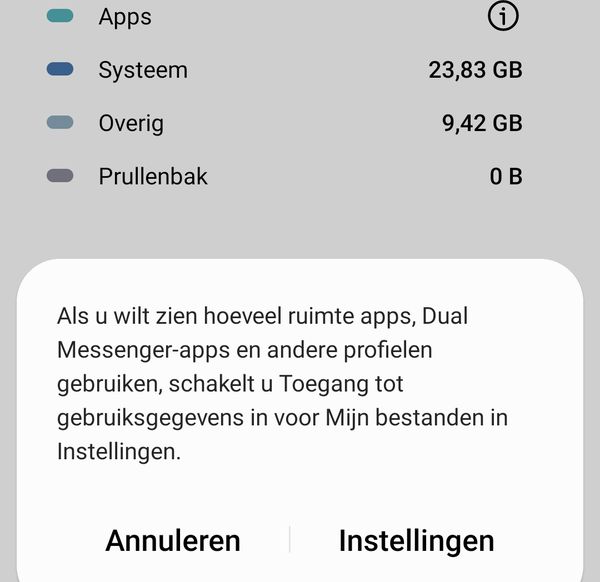 Instantly see what your biggest apps are (Image: Google)
Instantly see what your biggest apps are (Image: Google)
#3 Make certain apps the default with these settings
Just like on PC and Mac, it is possible to set certain apps as the default software for certain content. To do this, go to your Settings and then Apps. Then choose the app you want to set and here you get the option Set as default. There you can choose which type of links will be opened directly by that app.
#4 Smart lock on your Android
A very nice feature is the so-called Smart Lock. Here you can set your phone to never lock when you hold it in your hand, or are in certain safe places (like home). To do this, go to Settings, Lock Screen, and Smart Lock.
Here you easily turn on certain settings such as locations or body detection. In the latter case, keep in mind that the phone does not detect whether you are holding the device or someone else is holding it.
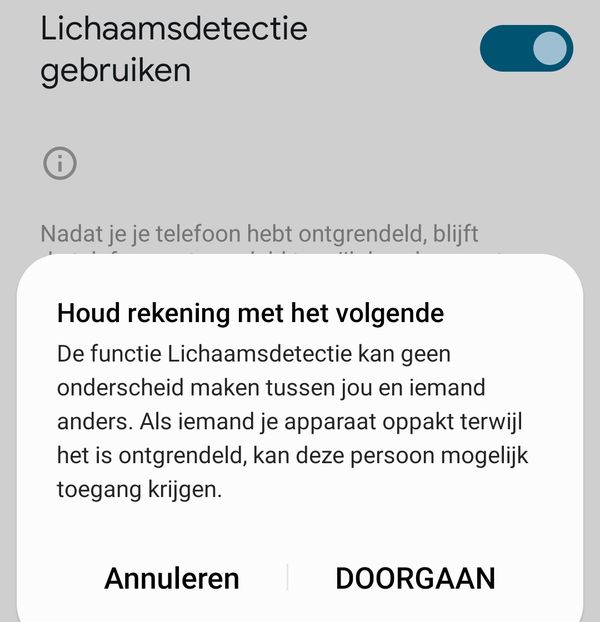 Unlocking your phone when you trust it (Image: Google)
Unlocking your phone when you trust it (Image: Google)
#5 Add your medical information
In case you are ever in an accident, or become unwell, you may not be able to relay important information to emergency personnel. However, this is configurable.
To do this, go to Settings and then Safety and Emergencies. Here it is possible to enter medical information such as your medical condition, medication and blood type. It is also possible to fill in contact information of the person to be called in an emergency.
 Hopefully never needed but handy (Image: Google)
Hopefully never needed but handy (Image: Google)
All in all, these Android features are extremely useful and add to your device. It may never to customize more Settings, such as these 10 in Whatsapp.


































