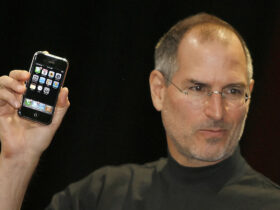After several years of use, your phone has seen its best days and it may be time for a new one. What do you do with your old smartphone? Throwing it away is a waste and selling it may not be the right option either. We list 5 uses for your old companion.
Disclaimer: if your smartphone is already a bit older, it may no longer receive security updates. If you continue to use the device, it may pose security risks. Without new security updates, your device is easier to hack and more susceptible to malware. Is your old smartphone no longer receiving security updates? If so, it’s wise to turn it in for recycling.
5 uses for your old smartphone
#1 Remote control
Is your TV remote broken, lost or dead? You simply use your old smartphone as a remote control. This way you can easily zap, while on your new phone you enjoy using the apps you want. For example, use an app like Universal Smart TV Remote Ctrl.

#2 Audio recorder
Sometimes you want to record a telephone conversation. For example, because you are afraid of forgetting important details of the conversation or because you want proof of certain appointments. Although there are apps to record a phone conversation (often with subscription), it is just as easy to use your old smartphone as an audio recorder.
#3 Art
How cool is it to turn your old smartphone (and other old devices) into art! For example, take the parts apart and put them side by side in a frame. If necessary, put a coat of paint on them first and voila, you have something to enjoy for years to come. Anyway, it is high on WANT editor Sabine’s wish list to transform her old Apple Watch and iPhone into a beautiful geeky work of art.

#4 Wireless trackpad
The app Unified Remote turns your old smartphone into a wireless trackpad for your PC. Pressing once uses the left mouse button, pressing twice uses the right mouse button. Drag with two fingers to scroll, and there are many more options. You can also easily adjust the volume of your PC and control audiovisual content from your smartphone.
Unified Remote is available for free download on Android and iOS.
#5 Old smartphone as a media player
When you connect your current smartphone to speakers and play Spotify, you don’t watch YouTube or TikTok videos without interruption in between. Want the music to continue while you swipe through other apps? Then use your old smartphone as a media player. You still use your new device to switch the song, as long as you do so from the same Wi-Fi network.