Do you have to wait for minutes when launching your gallery or opening YouTube? Then your Android smartphone has probably slowed down. There are a number of factors that play a big role in this, but luckily you can easily fix it again. Your friends at WANT explain to you what to do.
Even the best Android smartphones tend to slow down with age. This is especially true for “simple” models. These devices are usually not used to handle newer software. But don’t panic: if you follow these five steps, your phone will become a lot faster.
Make your Android smartphone faster with help from these tips
Most of the tips in this list apply to all Android smartphones. However, the exact settings and features are different for each model and manufacturer. Therefore, check carefully which steps you need to take on your device.
1. Revoke app permissions you no longer use
You probably have an app on your Android smartphone that you don’t use often, but still don’t want to delete. For these types of apps, it’s helpful to revoke permissions. These are activities that apps perform in the background and for which you have given permission. Think of location access, or automatic startup. All these functions cause your phone to consume more energy and thus become slow.
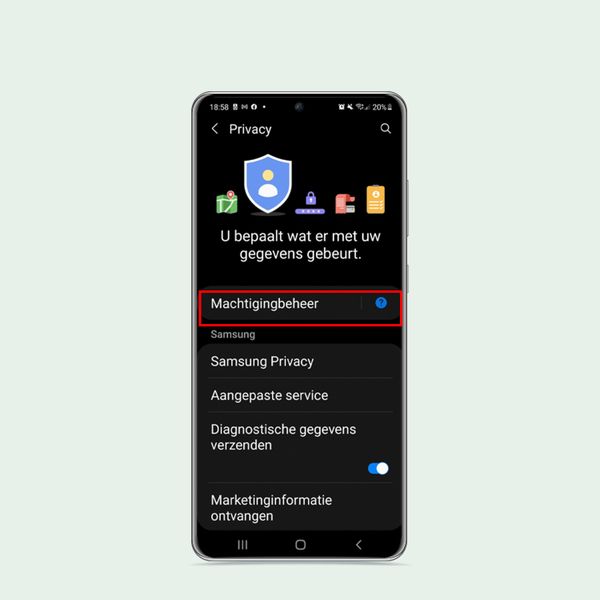 See which apps have which permissions here. (Image: WANT)
See which apps have which permissions here. (Image: WANT)
You can easily turn off permissions. You do this by navigating to ‘privacy’ in your settings. Then click on ‘permission management’. Here you will see an overview of all permissions and which apps have permission. Click on the permission and select the app you want to remove.
2. Restart your Android smartphone
Sometimes it’s very easy to get a slowed down Android smartphone back up and running. When restarting your phone, all active apps and background processes are closed. This allows your mobile to start fresh again. You restart your smartphone by holding down the power button and selecting ‘restart’.
 Select ‘Restart’. (Image: WANT)
Select ‘Restart’. (Image: WANT)
After restarting your phone, chances are it will return to the same state after a few days. For this, Android has a handy solution. Namely, you can set fixed times on most Android devices for an automatic restart. Manufacturers offering this include Samsung, Oppo, Xiaomi and OnePlus.
3. Delete old chats
Android smartphones tend to store huge numbers of unnecessary data. This data keeps piling up, which can have a big impact on the speed of the device after a while. This also applies to chats on WhatsApp or Signal, for example.
 Make sure chats are completely empty, like in this picture. (Image: Unsplash)
Make sure chats are completely empty, like in this picture. (Image: Unsplash)
This problem is very easy to solve, but can take a long time. You will have to manually delete all chats once in a while. Don’t forget to delete media files regularly as well. This will make the gallery application a lot faster.
4. Get started with Lite apps.
Lite apps are an easy way to save storage space. These apps don’t store unnecessary data, making your Android smartphone a lot faster. However, it is important to be aware of the disadvantages that Lite apps bring. Namely, light apps result in a longer loading time and not a very responsive design. If you find these downsides worth a faster smartphone, try Facebook Lite or Messenger Lite.
 Facebook Lite (Image: Facebook)
Facebook Lite (Image: Facebook)
5. Fill your home screen with widgets as little as possible
Moving backgrounds, widgets and other dynamic items on your home screen have a very bad impact on the speed of your Android smartphone. Your battery life also gets a lot worse when your home screen is full. Therefore, it is important that you launch apps from your library. Moreover, services like Bixby or Google Assistant can replace a lot of functions of widgets.
 Reduce the number of widgets on your home screen. (Image: Unsplash)
Reduce the number of widgets on your home screen. (Image: Unsplash)

































