Anno 2022, the smartphone is a huge part of our lives. So nothing is more annoying than losing it. Fortunately, with the help of Find My Android, there is a handy way to find it again quickly. Mark explains to you in this article exactly what it is and how the system works.
For years it has been possible to quickly find a lost iPhone, using the Find My network. Whereas this method is now familiar to many smartphone owners, its counterpart often remains in the background. Find My Android is a convenient way to find out the location of your smartphone and a system that everyone, in my opinion, should be familiar with.
Get to know Find My Android
You’re sitting at home on the couch. A nice cup of coffee and ready to play the internet all over your smartphone. You reach into your left pocket and panic sets in. Your Android device is not there at all. You stand up, look around wildly and come to the realization, “Shit! I’ve lost my phone”. A situation that causes some people a little more panic than others, but unfortunately is recognizable to everyone.
Where in the past you had to throw your whole life upside down to find the Android smartphone, in the year 2022 there is an easier way. Whereas with an iPhone you can use the Find My network, on the other side of the market they have Find My Android. At least, that’s what it’s known for. The real name is called Find My Device, aka Find My Device.
 Some getting used to, but far from ugly (Image: Mark Hofman / WANT)
Some getting used to, but far from ugly (Image: Mark Hofman / WANT)
What exactly can you do with it?
Find My Android is a network from Google, which makes finding your phone possible. Using GPS and a network connection, you can easily see the current location of your smartphone. So you can actually see in an instant if your electronic loved one is in the house or simply stuck somewhere else. Although – fortunately – it doesn’t stop there.
Once you go to the Find My Device website, the website connects directly to your smartphone. You immediately see the location of the device, but you can also call it up, for example. By clicking on Play Sound, the device makes a sound for five minutes. Useful in case it is in your house, but you have no idea where exactly. The nice thing about this option is that the smartphone also goes off when it is in silent mode.
Can’t find it anymore or is it in a place you don’t know? Then you can also directly protect your data via Find My Android. Via Protect Device you can lock it and send a message or phone number to the device. Is it really bad? Then you can press Delete Device to empty it completely.
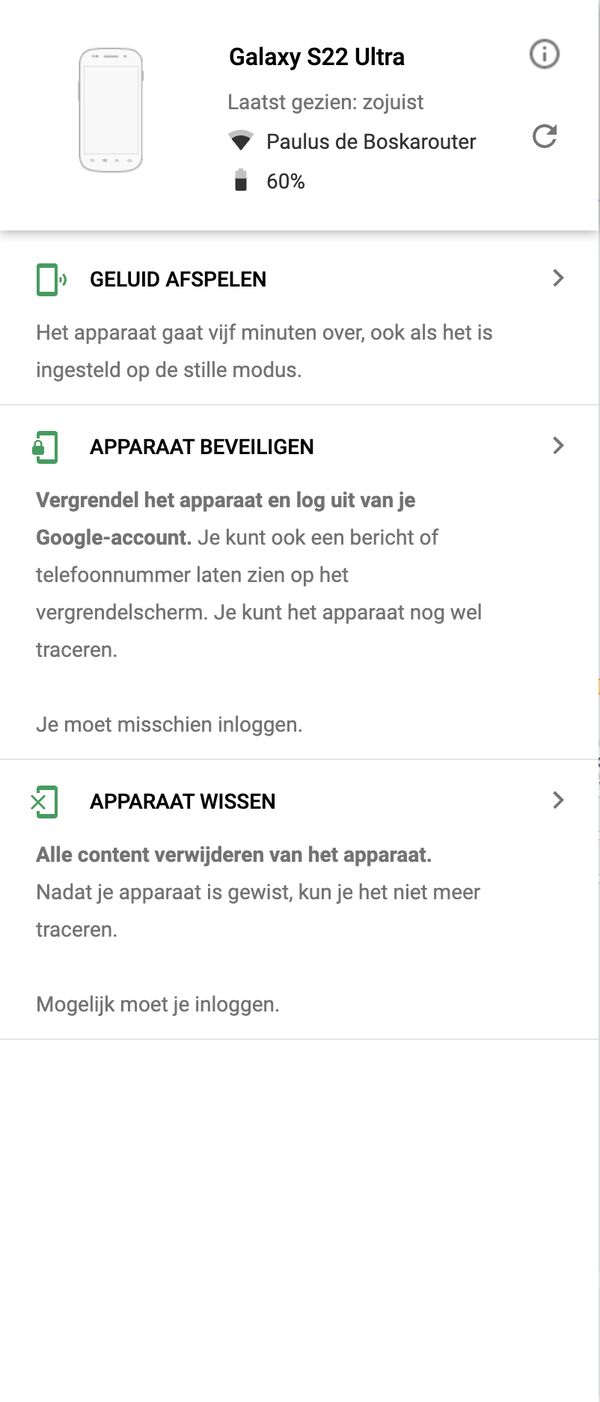 Plenty of choices (Screenshot: WANT)
Plenty of choices (Screenshot: WANT)
More tricks like Find My Android
Besides Find My Android, there are countless other tricks that can make your life with a smartphone easier. Of course, you need to know exactly how to do that.
To help you in this digital journey of discovery, I scour many a smartphone, and the internet, on a regular basis. The discoveries I make go into my super secret safe (read: Microsoft Word) and I share them with you once in a while. Curious about what else your smartphone has to offer? Then be sure to read the article below!


































