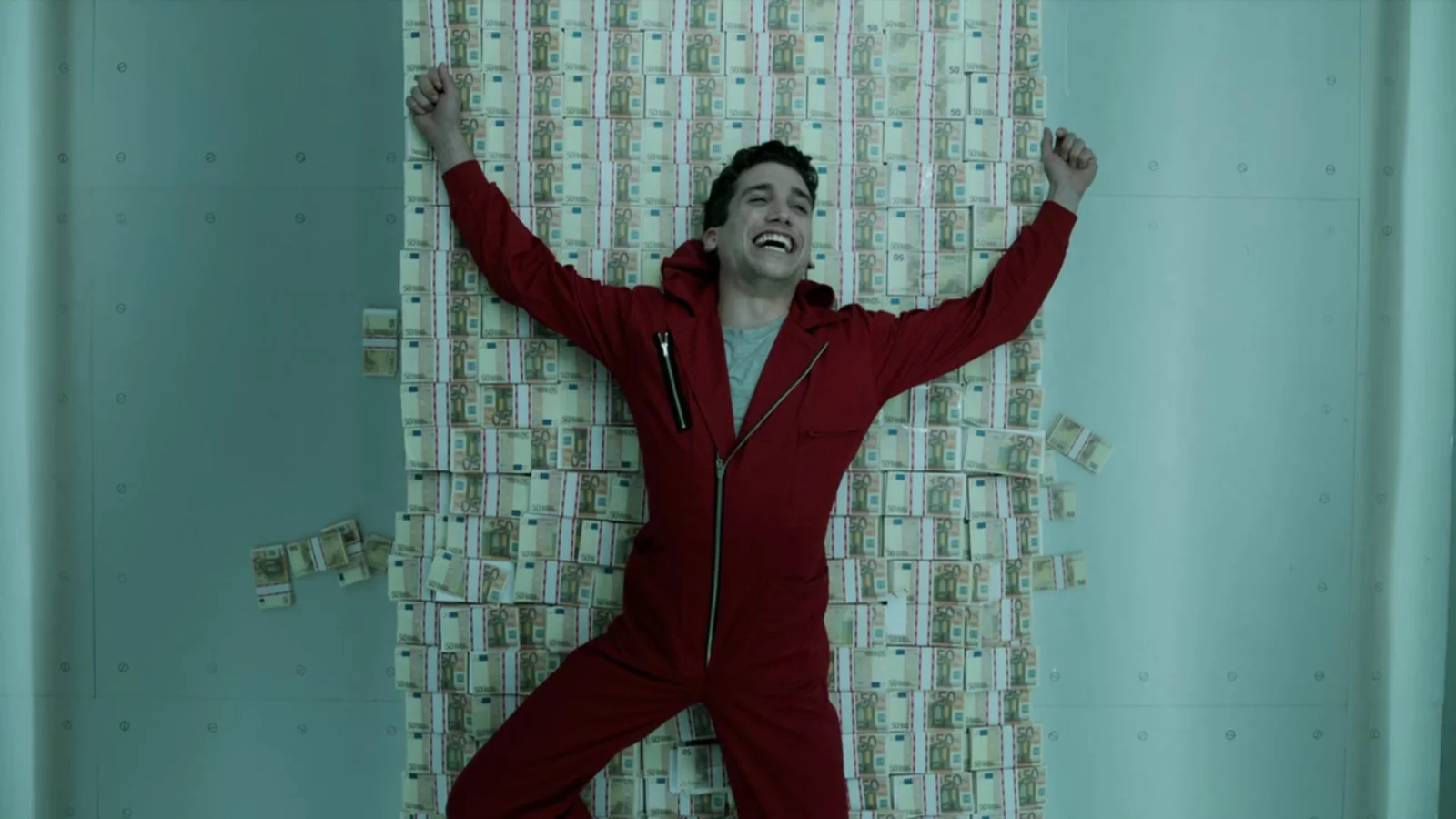The costs of streaming services such as Netflix, HBO Max, Disney+, AppleTV+, Spotify or even Xbox Game Pass and Google Stadia are rising quickly. However, with a little accounting and restraint, these can be tackled in a big way.
The number of streaming services is skyrocketing. There is a huge amount on offer and despite seemingly not being very expensive, the costs can pile up considerably.
Kick out Netflix and other streaming services?
We really don’t recommend kicking Netflix or other services right out the door. We do want to suggest thinking a little more carefully about your accounting, instead of letting streaming services simply plunder your account. So here are seven simple tips.
#1. Do you really need that extended service?
Of course, the Premium subscription to Netflix is manageable. You get 4K quality and can share (for now) with others. But €15.99 a month is a hefty sum. Don’t need all that polished hoopla? Reset your subscription. ÓOr, while you still can, share your subscription with family and friends who will co-pay (which Netflix really doesn’t want anymore). By the way, this is still possible with other services like HBO Max, Viaplay, AppleTV+ and Disney+.
 Squid Game can be seen on Netflix (Image: Netflix)
Squid Game can be seen on Netflix (Image: Netflix)
#2. Go for an annual subscription
While it is nice to pay by the month and the ability to cancel is very liberating, there is a case for going for an annual subscription. For example, Disney+ costs €8.99 per month, but over a year it’s only €89.90. That saves you about 15% in fees. Other streaming services have similar “deals.
#3. Do go for monthly but set a timer
This goes a bit against the point above, but this is also a plausible option. If you want to see a very specific series, you can consider taking out a (trial) subscription for a month. That way you can check out sought-after content right away.
There is, however, a catch: set a timer or a calendar notification. Cancel immediately when you’re bored so you don’t suddenly have unexpected costs because the whole thing is extended. After all, that’s one of the underhanded checkboxes you click.
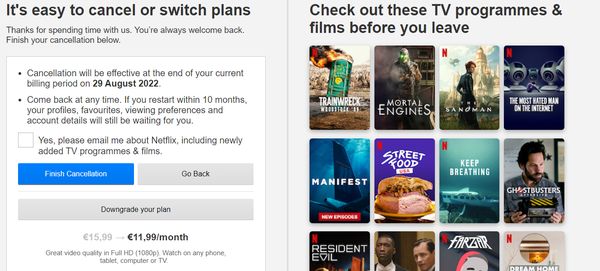 I’ll be back next month (Screenshot: OMT)
I’ll be back next month (Screenshot: OMT)
#4. Create a viewing plan for streaming services
We are spoiled in terms of streaming services. And ideally we watch content at any time. But if we have a limited budget, a viewing plan is not a luxury. Decide what you want to watch. This also applies to a streaming service that you might only use for certain series. Know what you want to watch, and when, and then pull the plug.
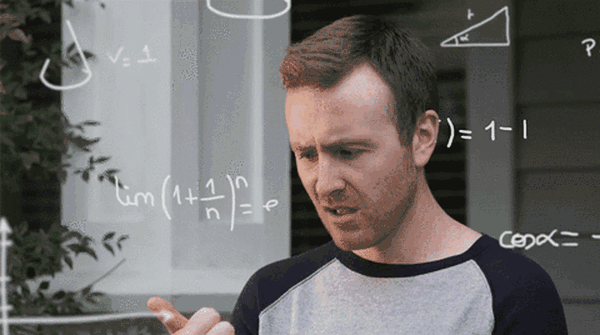 Time for a viewing calendar on the toilet
Time for a viewing calendar on the toilet
#5. Download your content
While downloading movies and series doesn’t directly save money in your living room, it saves a lot of money on the go. A lot of content is downloadable and if you’re on the train (or even plane) anyway, it doesn’t eat up bandwidth. Because yes; sometimes we forget that our phone connections are also just subscriptions.
#6. Tickle your provider for a good deal for a while
This is a point you see more and more in the Netherlands (and the rest of the world): providers of TV, Internet and phone packages often offer good deals. Happy sales people want you to stay with a certain provider, and in many cases you can suddenly get a package with HBO Max, Viaplay or Ziggo Sport for a dime. (That’s 10 cents in old-man jargon, by the way).
 So that left one (Image: Unsplash)
So that left one (Image: Unsplash)
#7. Play a smart game for deals with streaming services
This tip is actually an extension of the one above. If you want to cancel a subscription, you can often specify why you’re doing so. Type in a comment that it is because of high costs and it may be that you suddenly get a call with a very nice offer with a streaming service.
It doesn’t always work that way, but now that people have too many services, big companies like Netflix, Apple and Disney are starting to scratch their heads. Hopefully, we as consumers will benefit from that.