No one plays them, but they are out there. For some time now, Netflix has not only been offering movies and series, but also wants to become your new favorite platform for games. How to play them on your iPhone or iPad? OMT editor Mark will lovingly explain that to you.
Where Apple Arcade is a bigger success than we expected beforehand, Netflix is completely missing the mark with games. Last week, for example, it became clear that only 1% of all subscribers actually use the games. Does that have to do with unattractive titles or do people not know how to find the games?
Games as part of Netflix
Netflix sees competition growing and its own subscriber numbers falling. Time to take action. That Netflix is doing anything at all is commendable, but that it is taking refuge in games is odd. While it first offered games related to popular titles (Stranger Things) free of charge, the choice now seems to be mostly quite random.
This is also reflected in the numbers the streaming service recently shared. Only 1.7 million people, 1% of all subscribers, know how to find the games. On the one hand, that has to do with the fact that people don’t think of games when they think of Netflix. On the other hand, with the fact that the offerings probably don’t appeal to many consumers.
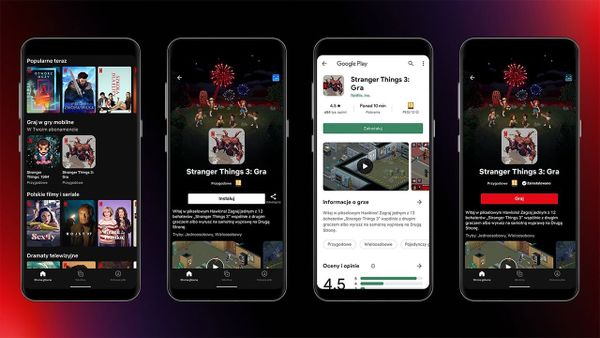 The first games are a reality (image: Netflix)
The first games are a reality (image: Netflix)
Or does it have to do with the fact that the titles are so hidden on the platform that consumers simply can’t find the games? I doubt it, but still explain how you can take advantage of it with your iPhone or iPad.
This is how to play them on iPhone or iPad
Not interested in playing Netflix’s games? Just as well. So this article is meant for those consumers who may not be able to find the games, come across them for the first time, or actually have an interest.
Here’s how to play Netflix games on your iPhone or iPad
Open the Netflix app on your iPhone or iPad
Sign in to your account
Scroll down on the home screen of the streaming service
Under the heading Netflix Games, select the game of your choice
Press Download game
After the game is ready to use you can start using it right away. If you want to make it even easier for yourself, it is also possible to enter Games in the search bar.


































