Microsoft Edge has a functionality that Google Chrome does not yet have. A shame, because it’s the ideal feature as far as I’m concerned. The concept seems very accessible, but the operation is magisterial. Google didn’t implement it yet, but I’m keeping my spirits up. Time to tell you more.
When you use split-screen apps on computers, smartphones or tablets, you soon run into all sorts of unpleasantness. Some apps don’t work well with it, while in other cases you can’t open two exactly the same apps side by side. Consider browsers, for example; unless you have two different options.
Google Chrome doesn’t have Microsoft Edge functionality
More than once we find ourselves in a situation where we just want to put two Web pages side by side in split screen. On PCs, this is a bit easier, but on smartphones it doesn’t work with one app. The solution: add split-screen mode to one browser tab. That way you can still view two pages.
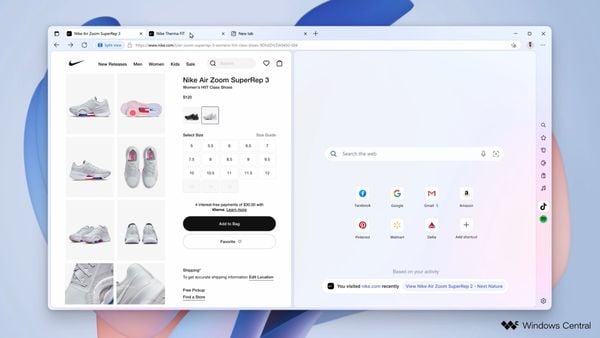 Split-screen mode for tabs in Microsoft Edge (Image: Wndows Central)
Split-screen mode for tabs in Microsoft Edge (Image: Wndows Central)
And that is exactly what Microsoft has realized for the Microsoft Edge browser. While this is good news, we shouldn’t quite pretend that this is revolutionary. After all, other browsers already support this option. For example, the Arc, from The Browser Company can already do this, but only for those who are part of the beta.
But Microsoft Edge so does
And that browser also allows you to arrange everything the way you want, with a number of handy features. Microsoft Edge and Google Chrome don’t go that far yet; with Edge, you can simply allow two tabs to coexist. By the way, this only applies to the experimental Canary version, where the option exists as a flag.
Flags are experimental features that you can turn on and off within browsers that run the Chromium engine. Both Edge and Google Chrome use them. So that’s why we think it’s only a matter of time before Google rolls out a similar feature for its own Web browser.


































