We bet we’re not the only ones who want to kick Facebook out the door. If you’re really all done with the social media platform, here’s how to completely delete Facebook. Dennis Mons explains how to do it.
Facebook can be quite irritating. Messages pass by from days, if not weeks ago and you are driven crazy with very relevant ads, while you have only talked about that topic with, for example, a buddy (still weird).
The fact that especially your old aunt Bep and uncle Sjaak use the platform does not really help with the fun on Facebook.
Facebook tries to rejuvenate
That Facebook (or actually Meta) has a problem is obvious. The number of users is declining, and with nonsense like Stories, like on Instagram, the platform is hoping to get some users back. Does it matter? As far as I’m concerned, no. So what am I going to do? I’m going to plop Facebook in the trash like this.
 Bye! (Image: Chris Delmas / AFP)
Bye! (Image: Chris Delmas / AFP)
First of all, it could be that you’re just tired of all the input via social media. It’s sometimes a cause of unnecessary stress: you keep checking it out or you get downright depressed by all those happy people with new, nice cars and nice vacations. Or you have serious concerns about your privacy; all very understandable.
Don’t delete but deactivate
But you don’t have to permanently delete Facebook right away, then. There is such a thing as deactivation. The advantage is that no one can find you on the platform anymore. In addition, your photos and timeline will not be deleted. Only your friends can still see that your account exists, can’t post anything on your timeline, but can still reach you through Messenger.
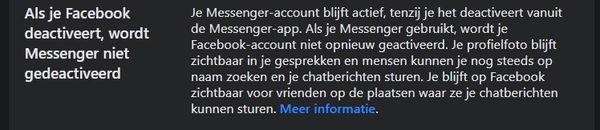 So you can still keep Dm’ing. (Image: Facebook)
So you can still keep Dm’ing. (Image: Facebook)
So if you want a temporary time-out: to do that, go to your profile, click on Settings and Privacy and then Settings. In the left column, go to your Facebook credentials and find Deactivate and Delete at the bottom. Then enter your password to then be interrogated by Facebook before you can deactivate.
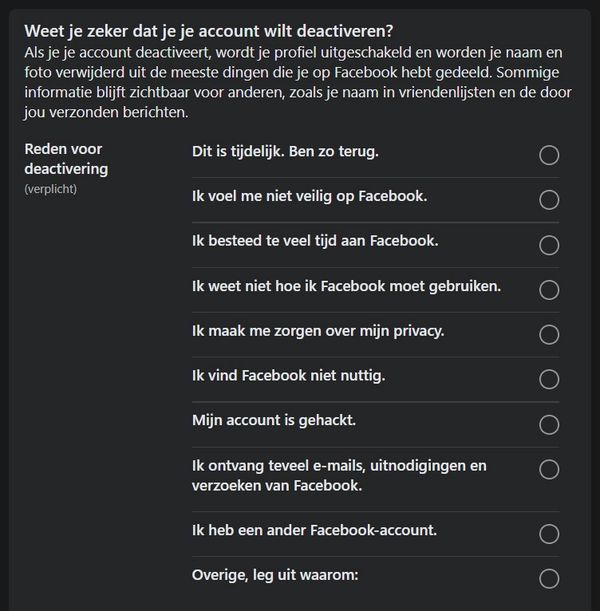 Take heart: even if you want to leave, they need to know why (Image: Facebook)
Take heart: even if you want to leave, they need to know why (Image: Facebook)
Toedeledoki, Facebook
If you’re really all done with the hoopla from Mark Zuckerberg and consorts, you can really ditch Facebook. The platform warns you immediately: this is permanent and all info about you will disappear (which is pretty much the point of why you want to do this, I think).
Then choose Delete Account.
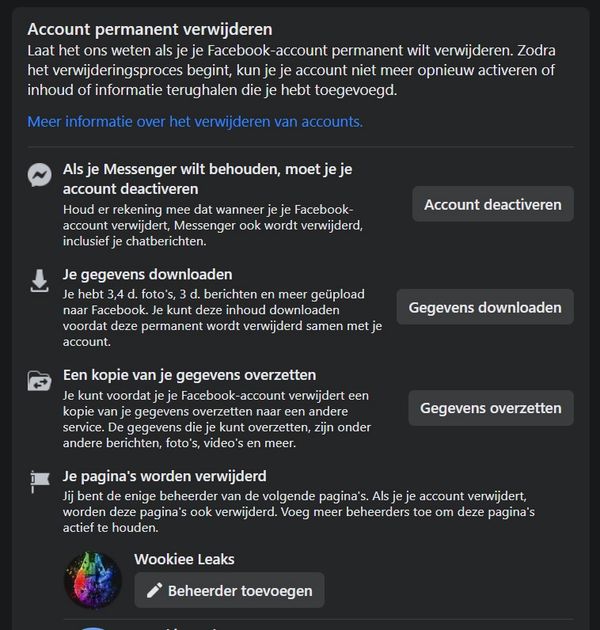 No turning back. (Image: Facebook)
No turning back. (Image: Facebook)
By the way, what is a nice gesture by Facebook is that you can download your data. All the photos, videos and messages from probably years ago are then just on your hard drive. It also offers to transfer your data to, say, Google Photos, Google Docs, Dropbox or Koofr. That’s neat.
 Still a bit of a backup, too. (Image: Facebook)
Still a bit of a backup, too. (Image: Facebook)
For some, there is a big problem
However, there is a hitch if you delete your personal Facebook page. If you are founder of a Facebook page about, say, Star Wars (like me, see screen shot above), that page also disappears. And if you are an administrator of, say, the WANT.nl page (like me), your account will be deleted there as well. Creating an anonymous account to solve that is pretty hard. Trust me.
So deleting is pretty darn hard for some of us, but I can reveal: deactivating once in a while and throwing that damned app off your phone is already a blessing. Good luck!


































