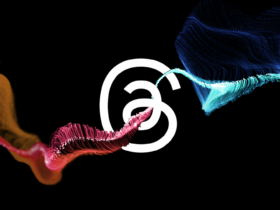iOS 18 is bringing a lot of new features to not only your iPhone, but also to services like Apple Music this fall. One of those features is getting far too little attention, as far as we’re concerned.
Apple Music, just like your iPhone, is getting an upgrade this fall. iOS 18 brings a number of new features to Spotify’s counterpart, but there is one feature that has been a bit under the radar. A shame, because Smart Crossfade is exactly what we needed at the editorial office.
Crossfade was already introduced with the current operating system (iOS 17). Although it works quite well, the transition is practically the same everywhere. Even when it is not needed for a specific song. Smart Crossfade puts an end to that and tackles it just a little better.
Apple Music gets Smart Crossfade in iOS 18
Starting in iOS 18, Apple Music will judge for itself whether or not a crossfade between two songs is necessary. As with the standard version, you can set at what second you want two songs to be mixed, but the streaming service will see for itself if this actually works.
So it could be that a particular song actually blends into another song for 12 seconds, but it could just as easily be 15 or 16. Listening to certain albums, Apple Music itself will also judge whether a transition is appropriate.
 (Image: Daniel Cañibano)
(Image: Daniel Cañibano)
Minor update? Maybe so, but it seems to significantly improve the Apple Music user experience. An experience that, if I may be so bold, is secretly getting better and better than Spotify’s.
What does iOS 18 have to offer at all?
Apple Intelligence is still a while away in Europe, but iOS 18 is coming out this fall as usual. There are numerous new features enhancing your iPhone this year, including the ability to set your Apple smartphone’s screen to your liking.
Not only do you choose where an app should appear (freedom at last!), but you can also customize its appearance. For example, an icon can be set as default, in a dark mode or in a color of your choice.
But of course, that’s not all. In the article below, we tell you all about the new iPhone update:

Listen to Freakin’ Nerds
WANT editor-in-chief Mark Hofman celebrates in Apple Park not only the 4 million followers of Niels van Straaten (AppleDsign), but also the arrival of Apple Intelligence. Is that something to be excited about, how does it work and is it actually safe?