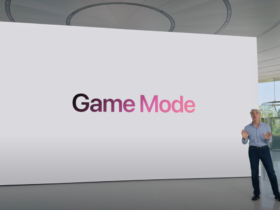Every iPhone lets you close apps within 20 seconds. It’s just better not to do it.
Your iPhone is home to dozens of apps for everyday use. From the handy WhatsApp, to apps that help you get stinking rich. Yet not everyone knows how to close them after use.
Therefore, we will gladly explain exactly how to do that. But it remains to be seen whether you will learn a great deal. Because when all is said and done, you won’t need the feature at all.
This is how to close apps on an iPhone
Closing apps is a piece of cake on any iPhone. You don’t need more than 20 seconds to get the job done. We explain for you exactly how to do it.
First, open the “App Switcher. You do this by pressing the home button twice. If you have an iPhone with Face ID, you can swipe up from the bottom of the screen and stop halfway down. In the app selector, swipe left or right to find the app you want to close. Finally, swipe up on the app to close the window.
 Time for a new app? (Image: Unsplash)
Time for a new app? (Image: Unsplash)
You might think that closing your apps is a good thing. The application is then no longer active, so your iPhone doesn’t have to spend as much energy on it. But oddly enough, closing apps is not always good for your phone’s battery, as iOS is designed to manage apps efficiently, even when they are running in the background.
In fact, closing and then reopening an app can consume more energy than leaving it running in the background. So you don’t need to close apps on your iPhone often unless you have specific concerns. For example, if you are concerned about privacy of a particular app or if an app crashes and works poorly.
So how can you help the battery?
So closing applications is not necessarily a good way to extend your battery life. So we need to look for other options. We’ve listed a few for you below:
Turn down the brightness
Use the dark mode
Turn off push notifications
Use Siri as little as possible
Set your iPhone to ‘Do Not Disturb’
Turn off your location
Temperature can also have a big impact on your iPhone’s battery. Therefore, make sure your smartphone does not get too hot during the summer. You can find our tips in the article below.