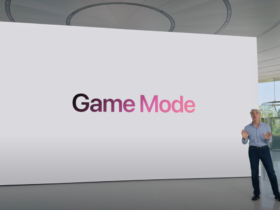Sixty different smart TV models from Sony will soon have the Netflix app not working. We tell you which ones these are and what to do about it.
The big advantage of a smart TV is that you can install all kinds of apps on it. That’s a nice feature, but it’s a shame when suddenly support is lost. And especially if it applies to an app like Netflix, rendering it unusable. That means no more watching Baby Reindeer.
We tell you why this is happening, what smart TVs are affected and what you can do about it.
The Netflix app stops on the following smart TVs from Sony
It’s the big nightmare for many smart TV owners: apps that are no longer supported. And it’s even worse when it’s a widely used app like Netflix. Yet it’s happening with the next Sony TVs. Netflix is pulling the plug as of July 24, 2024.
But don’t panic immediately if you just bought a Sony smart TV, because the televisions to which this applies are more than a decade old. Netflix no longer supports the app because these televisions are no longer compliant.
 What the hell? (Image: Netflix)
What the hell? (Image: Netflix)
Incidentally, these Sony smart TVs are not the only devices that will have to make do without Netflix going forward. The same is also true for the second and third generation of the Apple TV.
To be precise, these are the following Sony smart TVs with the following model numbers:
S9 Series
KD-65S9005B
KD-75S9005B
W5 Series
KDL-48W585B
W6 Series
KDL-40W605B
KDL-48W605B
KDL-60W605B
W7 Series
KDL-32W705B
KDL-32W706B
KDL-42W705B
KDL-42W706B
KDL-50W705B
KDL-50W706B
W70 Series
KDL-32W705C
KDL-40W705C
KDL-48W705C
W8 Series
KDL-42W805B
KDL-42W815B
KDL-42W817B
KDL-42W828B
KDL-42W829B
KDL-50W805B
KDL-50W815B
KDL-50W817B
KDL-50W828B
KDL-50W829B
KDL-55W805B
KDL-55W815B
KDL-55W817B
KDL-55W828B
KDL-55W829B
W85 Series
KDL-60W855B
W95 Series
KDL-55W955B
KDL-65W955B
X85 Series
KD-49X8505B
KD-55X8505B
KD-65X8505B
KD-70X8505B
X9 Series
KD-55X9005B
KD-65X9005B
KD-79X9005B
X95 Series
KD-65X9505B
KD-85X9505B
smart TVs that do not fall into a particular series
KDL-60W610B
KDL-60W630B
KDL-55X830B
KDL-65X830B
KDL-70X830B
XBR-55X800B
XBR-65X800B
XBR-49X850B
XBR-55X850B
XBR-65X850B
XBR-70X850B
XBR-55X900B
XBR-65X900B
XBR-79X900B
XBR-65X950B
XBR-85X950B
You can do this
If you want to continue watching Netflix on your smart TV, there are several options. However, you do depend on external devices. The easiest is to plug a Google Chromecast or an Amazon Fire TV Stick into your television. Since these are not 4K TVs, you’re good to go for a few dollars. At least it’s cheaper than an Apple TV, although that can be a handy option if you have an iPhone.
Second, it is also possible to watch Netflix through a PlayStation or Xbox, at least if you have those consoles in your home. On those devices, you can also install all kinds of apps, including streaming services. Finally, it is also possible to stream from your smartphone to your television, provided your TV supports it.
![]()
WANT on WhatsApp
We can also be found on WhatsApp. In our channel we share the best stories, videos and exclusive content you won’t get anywhere else. Follow us here.