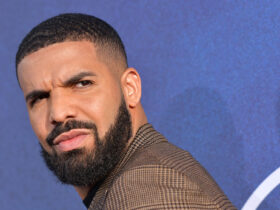Although we are likely to see the AI future of the iPhone at WWDC, you can already turn your iPhone into an AI phone through ChatGPT. We tell you how.
Android phones are now true AI phones, as Google is fully committed to AI with Gemini. At Apple, things are very quiet at the moment, but that will change considerably tonight with WWDC24. Probably the AI announcements will be flying around our ears.
But probably all those improvements won’t come until sometime in September. Fortunately, you can already turn your iPhone into an AI Phone thanks to ChatGPT. You easily set up your own commands.
ChatGPT turns your iPhone into an AI Phone
With the arrival of ChatGPT-4, you have even more options compared to 3.5. But it becomes even more special when you turn your iPhone into an AI-Phone through the ChatGPT app.
Anyway, to go to the ChatGPT app every time to use AI is a bit cumbersome. Fortunately, you can use the Commands app to set up special shortcuts for your iPhone. That way, by pressing a button (on the iPhone 15 Pro (Max)) or tapping on the back of your iPhone, for example, you can make use of AI.
 The logo of the famous service. (Image: OpenAI / Edit: Mark Hofman / WANT)
The logo of the famous service. (Image: OpenAI / Edit: Mark Hofman / WANT)
The ideal ChatGPT shortcuts for your iPhone
Siri has been virtually stagnant in its development for years. Consequently, it is only suitable for performing simple tasks. While Google has already added Gemini to its Assistant, Apple is lagging behind.
Still, it is possible to add a smart assistant by letting ChatGPT become your new Siri. Instruct the action button or tapping the back of your iPhone twice to start a new voice conversation with ChatGPT. That way you have your AI assistant on hand right away.
And there are quite a few things you can have ChatGPT do. For example, it is possible to summarize articles, as well as have important emails written for you. Always check it to be sure, though, because it can go wrong with a name or the right information, for example.
In addition, ChatGPT-4 can now solve tricky sums for you. In other words, those formulas during physics and math that still give you nightmares. Handy, because that way you need that expensive graphing calculator less or not at all.
![]()
WANT on WhatsApp
We can also be found on WhatsApp. In our channel we share the best stories, videos and exclusive content you won’t get anywhere else. Follow us here.
Here’s how to set ChatGPT as a shortcut on your iPhone
Nice that you can do all that with ChatGPT-4, but how do you set it up as a shortcut? It’s actually quite simple. Open the Commands app and click on the plus sign at the top right. If you have the ChatGPT app installed on your iPhone, hit “Start ChatGPT voice call. Then add it.
Next, you can use the Settings to set up the Action button feature. For double tapping on the back of your iPhone, take the following steps:
Go to Settings > Accessibility > Touch.
Then go to Touch Back.
Select Double tap or Triple tap.
Then scroll to Voice Commands and select Start Voice Message with ChatGPT. Next, ChatGPT is accessible with two taps on your back.