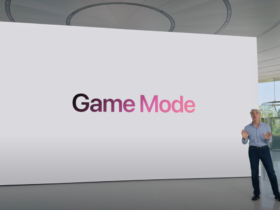As of today, AI no longer just stands for Artificial Intelligence, but also for Apple Intelligence. Here are Apple’s plans for the iPhone, iPad and Mac.
Apple Intelligence is the name of the AI Apple is bringing to its devices. The company explains how it envisions this.
Apple Intelligence takes all of the company’s devices to the next level. From generating images to using personal information to make Siri the best it can be, it can do it all. But how exactly does that work?
Apple Intelligence: this is how Apple does AI
Apple gives you the ability to create images. By understanding photos, commands and data, for example, you transform your best friend into a knight on a horse in a style sketch, illustration and animation.
That data is interesting, by the way, because Apple Intelligence makes sure it knows you personally well. If a friend sends you a podcast episode, so to speak, you can ask Siri a few days later if that podcast can be played. “Play the podcast Tim sent” is a command that will save you a lot of time.
 (Image: Apple)
(Image: Apple)
Apple Intelligence also understands context. It analyzes any data from your apps, such as an email or a message. So Apple knows exactly what you have planned and can analyze that data. As a result, it automatically adjusts your schedule, resulting in really helpful actions.
Privacy is the keyword of Apple Intelligence
That sounds nice and all, but privacy is extremely important. You don’t want others to have access to your data. To ensure this, Apple does not collect your information; it stays on your device. Therefore, your data is not sent to a cloud, which significantly increases security.
In addition, Apple does not share your information lightly. It only activates apps that you need in your task.
Sometimes, however, you may need larger models and still need to connect to the cloud. Apple has created special secure clouds for this purpose. These guarantee your privacy, according to Apple. If you invoke AI, Apple first looks to see if it can be done on the device. Only then does it possibly connect to the cloud.
 (Image: Apple)
(Image: Apple)
Apple encrypts your information using cryptography on Private Cloud, which should ensure optimal security. So Apple claims hefty security.
Major update for Siri on iPhone, iPad and Mac.
This information via Apple Intelligence is used in part for Siri, making it a true assistant. As a result, Siri becomes more natural, relevant and personal. When you use Siri, you will see a kind of glow appear on the side of your screen.
Siri also remembers everything you say. You can easily switch between text and speech. Siri knows a lot more about features and settings. Even if you don’t know the exact name of something, Siri shows you the way to the right function.
Siri also understands better what you do in apps. As a result, it can perform actions for you. For example, Siri selects exactly the photos you describe without opening the Photo app. With a command, you can then immediately send that photo to another app as well. This is not limited to Apple apps; other app makers can take advantage of this as well.
 (Image: Apple)
(Image: Apple)
But the same goes for searching in your apps. Whether it’s an email or a picture of a driver’s license, Siri will find it for you. So Siri really is getting a lot more powerful. Plus, on iPad and Mac, they should be even more organized, so they fit right into your workflow.
Apple Intelligence helps you write
There are also new writing features. With “rewrite” you can write a text exactly in a different way so that it fits the purpose perfectly. Think, for example, of writing a cover letter or an official email. Apple Intelligence effortlessly adjusts the tone of the message. With “proofread,” it also removes all errors. It is also simple to organize information into bullet points.
For e-mail, there is “smart reply.” If an e-mail asks if you are present, smart reply can fill in all the information for you.
Also, it’s easier to search emails in your inbox. You can easily organize information without opening the email app.
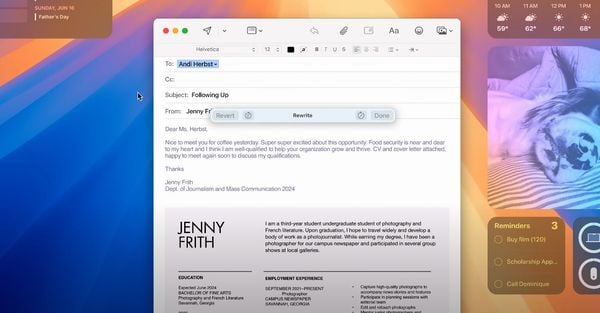 Rewrite. (Image: Apple)
Rewrite. (Image: Apple)
Apple Intelligence also has a special focus mode. The AI selects the most important information for you so you are not disturbed by unimportant things.
More personal conversations thanks to Genmoji and Imagine Playground
In addition, Apple Intelligence helps you express yourself even better. With Genmoji, you can create an emoji by giving a description. So you can express yourself even better. You can even create an emoji from a photo, making them even more personal.
Image Playground should allow you to create images for your posts. You can select your own themes and then add a description. You choose from animation, sketch or illustration. This will make your conversations in the Messages app even more personal. Other developers can apply this Genmoji and Playground in their apps.
 (Image: Apple)
(Image: Apple)
Enhance photos on iPhone, iPad and Mac thanks to Imagine Wand
Image Wand is coming to the note-taking app. If you’ve created an abstract sketch, Image Wand makes them clear and even adds a nice image.
Of course, Apple Intelligence is also coming to photos. A new tool removes elements that spoil the background. In addition, it will be very easy to find a photo with a detailed description.
You can also easily turn it into a memory movie. Normally it takes a lot of time to select all the photos and music. With Apple Intelligence, you can easily turn it into a beautiful memory movie. You select the music again in Apple Music.
 (Image: Apple)
(Image: Apple)
Simple switching to other AI providers
In addition to Apple Intelligence, it is also possible to use other AI programs. All of these are integrated. For example, you can also request information from ChatGPT through Siri. Apple requires special permission to share the information each time.
All the features in mail that you saw passing by with your iPhone are returning. All these features are all free.