YouTube has finally received an update that optimizes the app for iOS 16 users. In recent weeks, Google has put a lot of energy into getting its apps ready for the latest version of the iPhone operating system. So this was only a matter of time; but what does the update bring?
If you use Google’s services on iOS, you’ve probably already noticed. Google Chrome, Gmail, Drive and News received a fresh update fairly soon after the release of iOS 16. Recently, Google Maps also got its turn. And now we see that the time has come for YouTube.
Google drops YouTube update for iPhone
Users of iOS 16 know that you can add widgets to the locked screen on their iPhone. Some third-party developers have therefore started rolling out those widgets. These are useful software features that are always at your disposal, even when your phone is locked, that is.
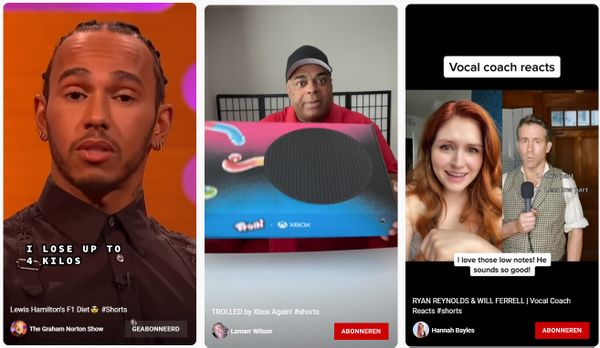 YouTube Shorts (Screenshot: WANT)
YouTube Shorts (Screenshot: WANT)
YouTube now has its own widgets for on the iPhone’s locked screen, provided it is running on iOS 16. You have a choice of two widgets: the first only offers a search bar, while the second provides direct access to subscriptions, Shorts and the search bar. So that second one is nice and comprehensive and accessible.
Shorts on your home screen
Chances are you’ve already seen them go by: Shorts. These are short, TikTok-like videos from all kinds of channels. Some videographers see this video format as a supplement, while others create this type of content exclusively. Sounds all well and good, but how do you place the widget on the screen?
If you have the most recent version of YouTube on your iPhone, hold down the iPhone home screen for a very short time. Now press the plus sign and find the widget. Then you get to decide where to place the widget on the locked screen. This way you always have your videos at hand.



































