After it disappeared last year due to privacy concerns, the one-time view feature returns on WhatsApp Web. But how do you actually use it?
After previously giving the desktop app the ability to send photos in higher quality (just like on the iOS and Android app), it is now also possible to have those photos viewed only once. Pretty handy, since in the mobile app the feature has been a great success.
WhatsApp Web allows photos to be viewed once
One-time viewing is a functionality focused on privacy. It ensures that images or videos with sensitive content can be sent more securely over WhatsApp, in part because they cannot be downloaded or taken a screenshot of.
WhatsApp Web also had this feature before, but it was removed at the time due to concerns around security. As a result, the feature had become cumbersome because you had to use a smartphone to view one-time view files.
@wantnl
This free Netflix alternative is banned in the Netherlands, but secretly usable anyway  #netflix #hbomax #max #disneyplus #fast #vudu #streaming services #films #series
#netflix #hbomax #max #disneyplus #fast #vudu #streaming services #films #series
♬ Shout Out (No Vox) – Chris Alan Lee
This has since come to an end, and WhatsApp Web has been enriched with this functionality. As with the iPhone or Android, photos can now not only be viewed this way, but are actually deleted after not being opened for 14 days.
Those who want to use the feature can do so from now on WhatsApp Web for PC, macOS and the beta version for the iPad.
Here’s how to use the functionality
So that you can use it should be obvious, but how exactly do you do it?
Those who want to send photos or videos with one-time view on WhatsApp Web do it as follows:
Go to the conversation in question.
Press the camera icon or plus sign at the bottom of the screen.
Choose a photo or video from your files.
Press the icon with the number 1 in it.
Send it.
The recipient will see a message saying “photo” or “video” and will see a big 1 next to it.
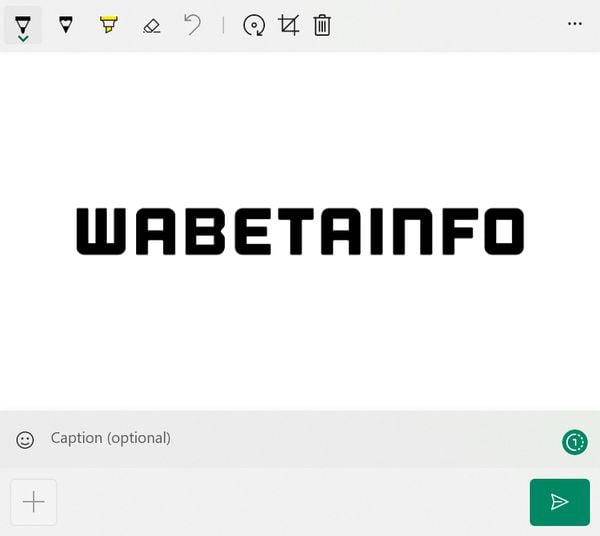 (Image: WABetaInfo)
(Image: WABetaInfo)
How does WhatsApp Web actually work?
The name WhatsApp Web actually says it all: it is the web version of the popular chat platform for Android and iOS.
To log in, go to the platform’s website, scan the QR code and access all your conversations on your phone.
 (Screenshot: WANT)
(Screenshot: WANT)
Whereas before you had to have your smartphone nearby constantly to actually use Web, since 2021 that is thankfully no longer an issue. So it’s a nice way to stay in touch with friends and family.
Or of course with your friends from WANT who have had their own channel on the platform for some time now. Want to know more? Check out the article below:



































