Tesla has updated its iOS app to support your iPhone’s Commands app (Shortcuts). This allows people with the company’s electric car to use Siri to open the trunk, for example. Say what!
Commands allow consumers to get much more out of their Apple smartphones. This can be done, for example, by using preset routines, as well as self-created gems. The latter make using a Tesla a bit more interesting.
Siri opens the trunk of electric car Tesla
The Commands app makes it possible to use Siri, both on your iPhone and on your Apple Watch, differently than you normally would. Through it, you can turn photos into GIFs, fetch water from your smartwatch or search for the day’s most-read news. Handy, especially if you can also use such functions for, say, your Tesla.
Those with the company’s electric car will be able to have Siri perform various tasks thanks to the new iOS update. Think of opening the trunk or closing the windows. Starting or ending a battery charging session, activating Sentry Mode or using Dog Mode is also possible. As long as you kindly ask Apple’s smart assistant.
How do I set a new command on my iPhone?
To use any of the many features of the Tesla app, you need to set up a new automation. You do this as follows:
Open the Commands application on your iPhone.
Tap the plus sign in the upper right corner.
Select the Add task option.
Then search for Tesla in the search bar.
Select one of the many features within the app.
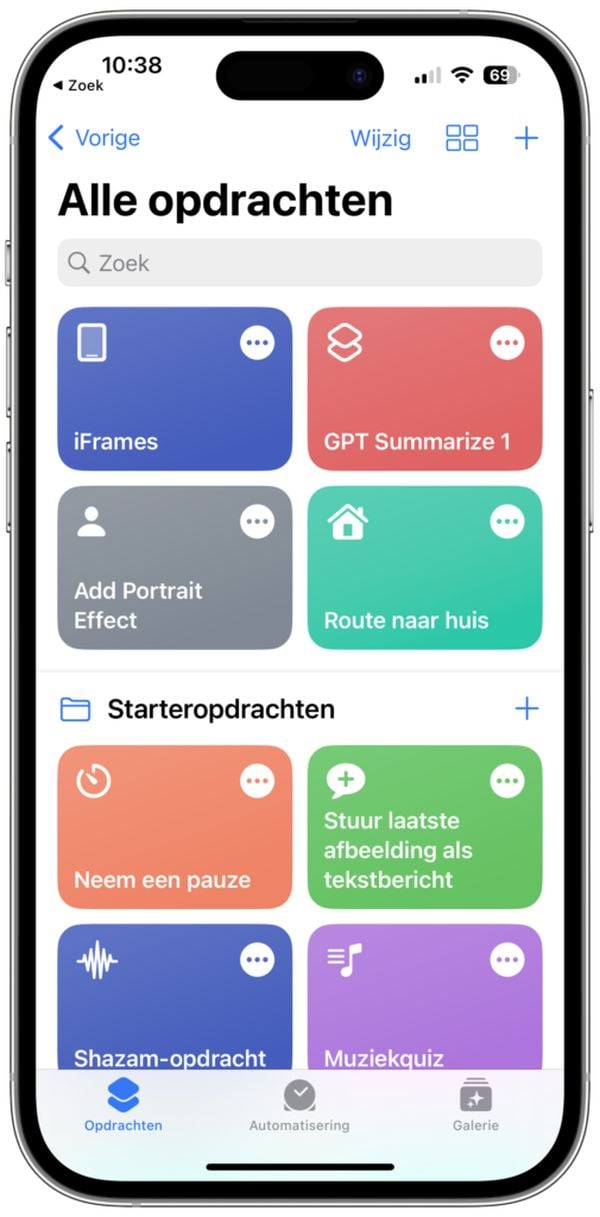 (Screenshot: WANT)
(Screenshot: WANT)
The combination of the Commands app on your iPhone and your Tesla electric car makes the following possible:
Close all windows
Bioweapon Defense Mode
Camp Mode
Open or close door (Tesla Model X)
Dog Mode
Electric car preset
Emission Test
Open Frunk
Climate control (temperature)
Trunk opening or closing
Flashing headlights
Setting charging limit
Open or close charging port
Defrosting
Setting media volume
Sentry Mode
Starting or stopping charging
Activating seat heating
Lock or unlock Tesla
Sound horn
Window ventilation
The new version of the Tesla app (4.24) is now available for download on the App Store.



































