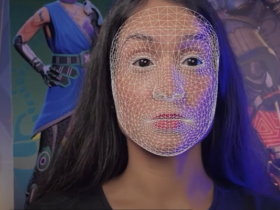It’s that time again: Apple showed off the latest version of its operating system during the WWDC keynote. That means it’s possible to install the iOS 17 beta on your iPhone. How do you do that? We are only too happy to explain it to you.
For now, only a developer beta is available. The public beta will follow at a later date, sometime in July. Remember that the developer beta may still be full of bugs. After all, the beta is meant to get feedback from testers. This allows Apple to iron out as many bugs as possible before the public release for the iPhone.
Why would you want to use the iOS 17 beta though?
By installing the iOS 17 beta on your iPhone, you can get an early start on the stunning new features Apple has announced. However, features such as the new Journal and StandBy won’t appear until later this year.
In fact, Apple generally releases the new version of its operating system simultaneously with the release of the new iPhone models. Traditionally, this is in (or around) September. If you can’t wait for all the great things Apple has in store for you, it’s a great opportunity to install the beta.
Here’s how to install the beta on your iPhone
To install the beta of iOS 17 on your iPhone, you need an appropriate device. The new version is not available on these iPhone models. Nowadays it is not necessary to have a beta profile, but you have to stop by this website and click Download. Then follow the steps that appear on the screen.
To install the iOS 17 beta on your iPhone, go to Settings and then General. Open Software Update, tap Beta Updates and enable the iOS 17 Developer Beta. Tap previous and then choose Download and install.
After a moment, the iOS 17 beta will install and you can get started with the latest features on your iPhone! Still don’t like the stability of the beta? You can easily switch back to the more stable public version of iOS 16.