Over the past 10 years, WANT editor-in-chief Mark Hofman has been able to dig through several iPhone models from head to toe, but there remain features he didn’t know existed. One example: a built-in app full of soothing sounds.
There are plenty of people in the world who enjoy soothing sounds. The sound of rain, the ocean, white noise or even running water. Although it makes me a little restless myself and the latter activates my bladder quite effectively, there is an iPhone feature I’d like to share with you.
@wantnl
Never seen in 10 years  #iPhone #apple #smartphones #iphonetips #iphonetipsandtricks #iphonetricks
#iPhone #apple #smartphones #iphonetips #iphonetipsandtricks #iphonetricks
♬ original sound – WANT
Hidden iPhone app full of soothing sounds
The above TikTok video basically says it all. Those who search their iPhone’s settings carefully will eventually find a small collection of soothing sounds. Downloading apps like Calm and BetterSleep are still recommended for the big enthusiast, but it’s not necessary.
Apple already offers the following soothing sounds with the iPhone itself:
Balanced noise
Bright noise
Dark noise
Ocean
Rain
Flowing water
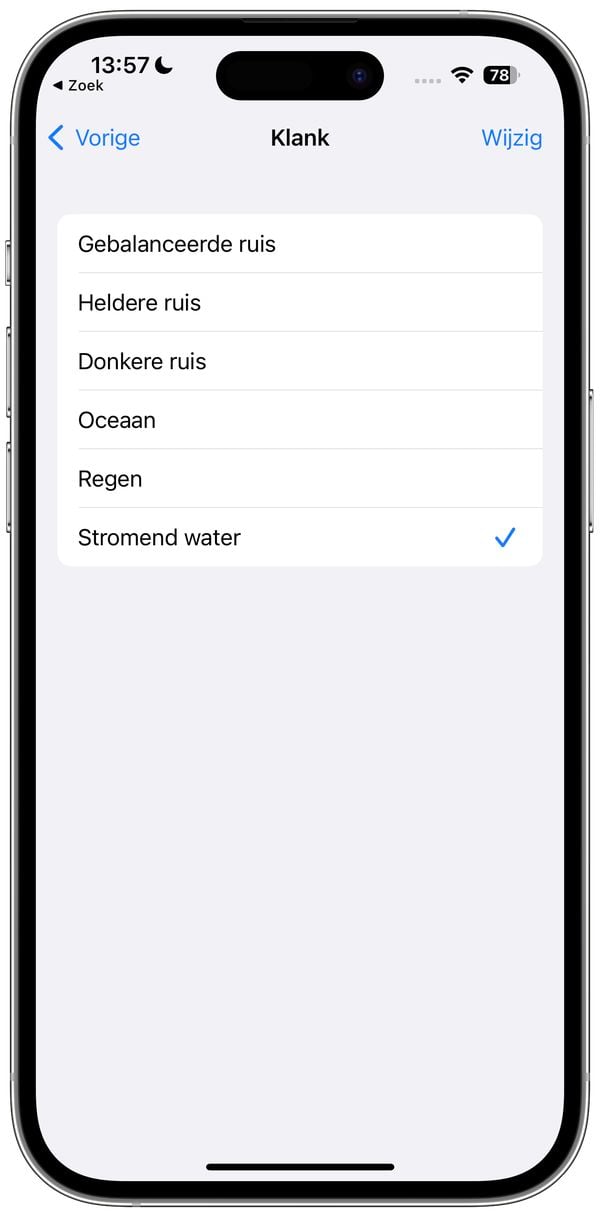 (Screenshot: OMT)
(Screenshot: OMT)
The nice thing about the built-in setting is that the sounds can be played simultaneously with media. Not necessarily something you will do with your Rock playlist, but perhaps with music you listen to before going to sleep.
How can I use the hidden application?
Don’t worry: it’s not rocketscience to find Apple’s sounds on your iPhone. Simply follow the following steps and the word ZEN will be on your forehead in capital letters.
Go to Settings
Then select Accessibility
Under Hearing, select Audio and Visual
Select Background noise
Turn on the function to hear the sound
Under Sound, select your favorite sound
 (Screenshot: OMT)
(Screenshot: OMT)
More helpful tips for your iPhone
Our mission at WANT is to get people out of their daily (digital) lives as much as possible. We do that, for example, through articles like this one, but also through videos. For example, we tell you what a new smartphone has to offer, which applications are best to use and which handy iPhone functions are hidden on your Apple smartphone.
Regarding the latter, we just published a new video. You can check it out below:

































