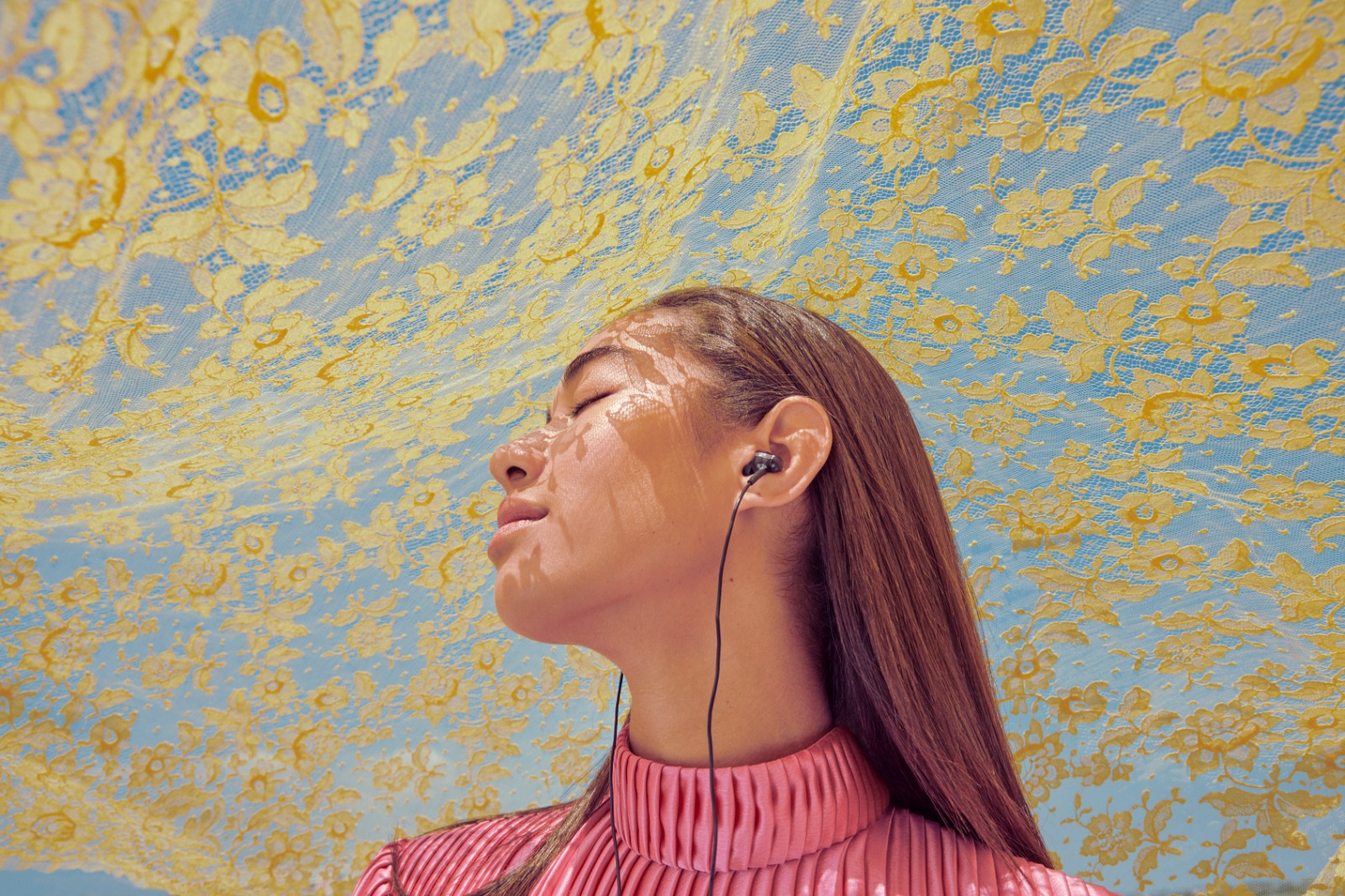It has been fifteen years since we were first introduced to Spotify. The app has forever changed the way we listen to music. However, there are still a few features you probably don’t know about.
Spotify’s huge milestone is a great time to take a look at a few handy features. Spotify has launched new features at a tremendous pace in recent years. So it’s not surprising that you’re not up to speed on everything anymore.
@wantnl
The OnePlus Open is officially a reality  #oneplusopen #oneplus #on #android #smartphones
#oneplusopen #oneplus #on #android #smartphones
♬ original sound – WANT
7 indispensable features on Spotify
No worries. We’re going to bring you right up to speed. These seven features you really need to check out the next time you turn on Spotify.
#1 Refine your recommendations
Are your Discover Weekly and Wrapped lists full of irritating Sing-Along Car Songs? Or children’s music that you play for the little ones? If you want to get rid of those, you can adjust your taste profile and hide songs you don’t want to include.
To arrange this, first tap the three dots at the top of the playlist you want to shield. Then choose “Don’t use for your flavor profile. That way Spotify won’t take it into account.
#2 Take a deep dive into your listening statistics
Spotify Wrapped is not your only chance to explore your Spotify stats. There is a huge array of third-party sites that can dig up similar insights throughout the year.
The most obvious one is Stats for Spotify. The service gives you a complete record of everything you’ve listened to over a period of your choosing. From the past four weeks to the past six months. But there are many more alternatives. For example, Last.fm, Obscurify and Spotify Pie.
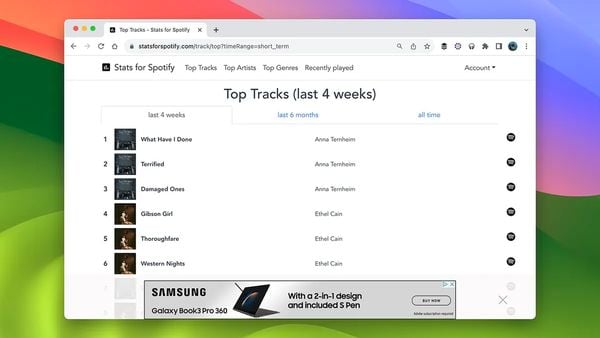 All the facts at a glance (Image: Future)
All the facts at a glance (Image: Future)
#3 Set a sleep timer
Many people listen to music or a podcast on Spotify to get to sleep. There are plenty of playlists that can help you do just that. But once you’ve dozed off, you obviously don’t want the music to keep playing for the rest of the night. That’s where a sleep timer can be a good help. If you set it, the music automatically turns off after a self-selected time.
To find the sleep timer, tap the progress bar of the song you’re playing. For podcasts, you can tap the moon icon to the right of the play button to set the sleep timer. For music, click the three dots in the upper right corner and scroll to “Sleep Timer.
#4 Connect Spotify to Shazam
Shazam is one of the most popular free apps ever. Every minute, 23,000 people search for a song through the app. If you connect the Shazam app to Spotify, you can easily and quickly discover and save new songs.
In the Shazam app, swipe up to display the “My Music” page. Then click on the gear icon in the upper left corner. You’ll now see an option to connect the app to Spotify. Enable ‘Sync Shazam with Spotify’ and all the songs you’ve shazammed will appear in an automated ‘My Shazam Tracks’ playlist.
 Shazam on it! (Image: Future)
Shazam on it! (Image: Future)
#5 Improve your search skills
Like Google, Spotify has some handy shortcuts that can help you refine your search.
For example, if you search for David Bowie along with the modifier ‘year:1970-1980’ (without spaces), you will only see songs and albums from that era. You can also refine results with a particular genre, for example: ‘genre:electronica’. It’s a handy way to quickly find music if you don’t know exactly what you’re looking for.
#6 Connect Spotify to Google Maps
If you drive Google Maps regularly, but you’re not a fan of Android Auto or Apple CarPlay, then you really should add Spotify to Google Maps. That way you can conveniently control your music alongside your directions.
Open Google Maps and click on your profile icon in the top right corner. Now tap “Settings” and then “Navigation. Here you will find the ‘Music playback controls’ option. There you can connect Spotify by logging in and accepting the terms and conditions.
 Navigating and listening to music (Image: Future)
Navigating and listening to music (Image: Future)
#7 Discover the most bizarre microgenres
Buried deep in Spotify’s “Especially for You” hub lies an easy way to discover the strangest genres. Here you’ll find playlists based on your listening habits, which include some microgenres you didn’t know you liked. From goblincore to funeral music.
To find your niche mixes, hit ‘Search’ at the bottom of the screen. Then scroll among the categories to ‘Especially for You.’ Tap this and scroll down to the ‘Your Niche Mixes’ section. There you’ll find about ten lists of odd genres to explore.