Spotify Wrapped is often the time of year where you get to see all of your data from the streaming service in an organized way. But there’s a way to make this a weekly tradition.
Once Spotify Wrapped is around the corner, there is no safe place online. The artists, playlists and listening minutes fly around your ears like you haven’t looked forward to anything else all year. But did you know you can just watch this all year long?
Spotify Wrapped can just be done year-round
There are a number of handy tools online, created by third parties, that provide you with all sorts of data around Spotify. Think of it as Spotify Wrapped, but just a little less fancy and year-round.
In fact, the tools are designed to give you as much insight as possible. Think of your own charts with songs you’ve listened to the most, changes that have taken place and a real listening history.
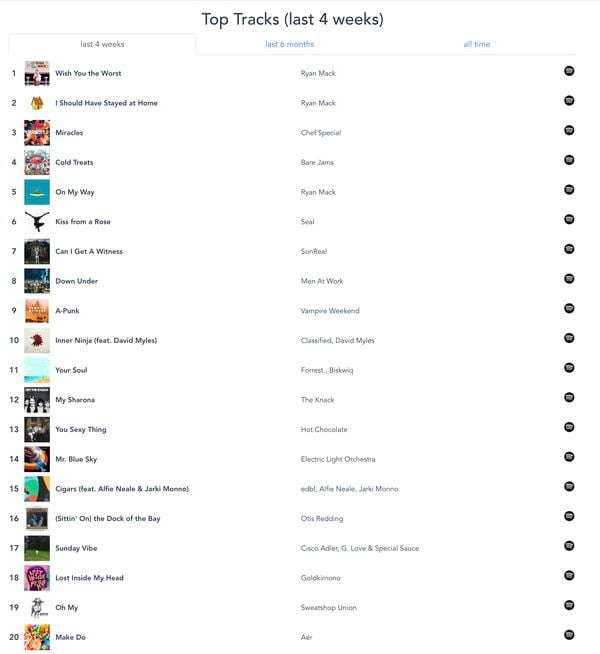 (Image: Stats for Spotify)
(Image: Stats for Spotify)
There are many providers of such a service in this area, but Stats for Spotify is one that we at the editorial department quite enjoy.
So it’s not for nothing that WANT colleague Jeroen included it in his top 7 secret Spotify features last week.
This tool we use ourselves
Yes, personally, every December Spotify Wrapped drives us absolutely crazy and the stats being shoved in your face by other users. But then secretly we like it ourselves.
Stats for Spotify has been giving us the same pleasure for some time, but without the unnecessary attention from friends on Instagram.
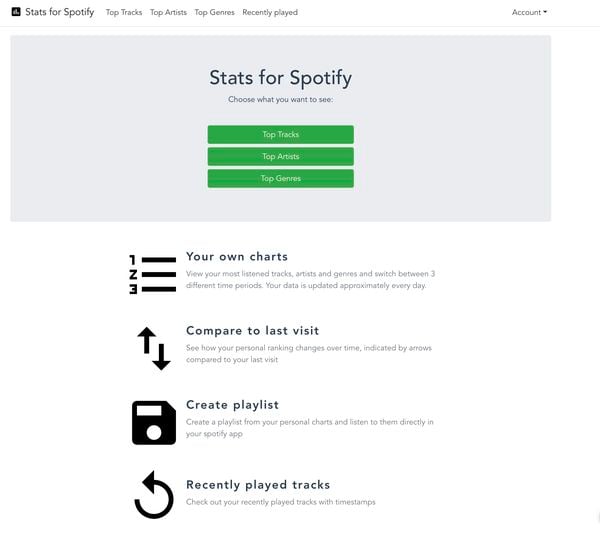 (Image: Stats for Spotify)
(Image: Stats for Spotify)
You log in with your Spotify account at the click of a button and then you can choose from the stats you want to see. In the case of this program, those are Top Tracks, Top Artists and Top Genres.
For each category, it is possible to choose from a specific time period: 4 weeks, 6 months or all time. You can’t see exactly how many times you’ve listened, but it gives a nice insight of what you’ve been listening to.
And then you can also export them to Spotify as a new playlist. Pretty cool, if you ask us.

































