If you just bought a brand-new iPhone or Android, no doubt you want to protect it as much as possible from devious thieves. But that’s easier said than done. These tips can probably help you with it.
Let’s face it. There is no golden rule that can protect your phone from theft anytime, anywhere. Still, there are plenty of tricks you can employ to make it as difficult as possible for thieves. With good Booby Traps, you can even deter thieves. But how exactly do you do that?
Protect your iPhone or Android with help from these Booby Traps
In addition to Booby Traps, it can also be helpful to pay close attention to your iPhone or Android. Think carefully about where and when you pick up your smartphone in public. Especially if you have a new or expensive model.
If your phone is stolen, contact your carrier as soon as possible to avoid paying for calls or other services that the thief is trying to use. And, of course, don’t forget to report it to the police.
#1 Buy an iPhone or Android case with a wristband
This simple but super effective technique to deter thieves can also make you smile. A wristband case makes it almost impossible for thieves to quickly guess your iPhone or Android from your hands. As soon as a thief grabs your phone, and notices it’s attached to your wrist, of course he’ll be scared to death. And then you’ll probably never see that thief again.
 A case with a wrist strap. (Image: SHEIN)
A case with a wrist strap. (Image: SHEIN)
#2 Anti-theft apps for your iPhone or Android
Another way to scare the hell out of a thief is a good alarm. There are plenty of good apps that can help you do that. They make your smartphone make a loud sound as soon as someone attempts a theft. You can adjust the motion sensitivity and sound of the alarm to your liking. After all, you don’t want an alarm to go off every time you pick up your smartphone. We recommend Anti-Theft Alarm for iPhone and Theft Alarm for Android users.
#3 Track your smartphone if things do go wrong
If you weren’t able to protect your smartphone with the above Booby Traps, you probably want to find it as soon as possible. Apple users can use a built-in “Find My iPhone” app for this purpose. The app allows users to remotely track their device, play sound or lock it. This does require that you have an iCloud account and have your location turned on.
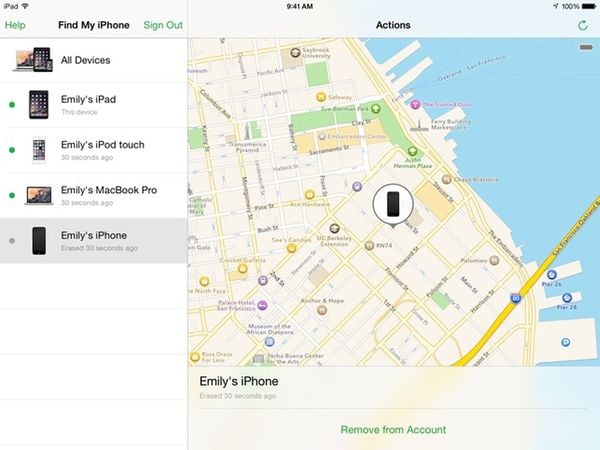 Find your smartphone easily and quickly. (Image: Apple)
Find your smartphone easily and quickly. (Image: Apple)
Android has a similar system. It just works a little differently. We’ve explained that for you in this article.

































