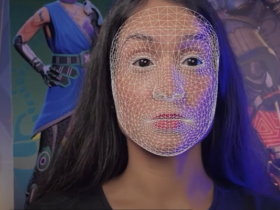Where parents used to hesitate to give a smartphone to their children, it has now become the norm. It gives a sense of security to always be in touch with your offspring. Still, it might be better to turn off an iPhone feature with your children.
Since September, iOS 17 has been available for the iPhone. It is there not only for iPhone 15 models, but also for older generations. There are several new features in the new version of the operating software. One of them is NameDrop, a delightful feature, but one you may be better off turning off with your children.
![]()
WANT on WhatsApp
We have recently started to be featured on WhatsApp. In our channel we share the best stories, videos and exclusive content you won’t get anywhere else. Follow us here.
Warnings for NameDrop on iPhone
NameDrop makes it very simple to share your contact information with others. You hold two iPhones together and with a tap on the screen you get to see the other person’s name, phone number and email address, and then you can save them. Ideal while networking or if you meet a nice person in the pub.
In the United States, however, there are now concerns about the feature because of the safety of children. It may be a bit far-fetched of the police in Oakland and elsewhere, since there are several safety features built in by Apple.
For example, it is only possible to use NameDrop if the phones are actually held against each other. In addition, the other person only gets to see the information that is on the contact card, which is entered by yourself.
It is also possible to simply disable the feature altogether. To do so, on your iPhone, go to Settings > General > AirDrop > Devices and simply disable the feature by unchecking NameDrop.
 NameDrop is a new feature in iOS 17. (Image: Apple)
NameDrop is a new feature in iOS 17. (Image: Apple)
So while it is possible that your child could accidentally use NameDrop, the chances of that happening are very small. Someone would have to get very close. First of all, the child must give their own consent by pressing that they want to share data. In addition, you have control over whether your child has created a contact card with data. Also, the feature can be turned off completely. So you really don’t have to be afraid.
Full control for parents thanks to these features
On the iPhone, moreover, there are other options for parents. For example, it is also possible to set up Parental Controls. This allows you to manage the maximum amount of screen time your offspring can have and also prevents them from purchasing anything from the App Store. In addition, you also set restrictions on who they are allowed to communicate with and, as a parent, you get an alert when sensitive material is shared.
To enable this feature, go to Settings > Family > [naam van je kind]. Here you can find the different features for Parental Controls. This gives you as a parent complete control over what your child can and cannot do with his or her iPhone.