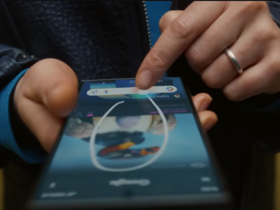Once in a while, it’s a good idea to give your iPhone storage a major cleaning. Summer is a good time for that. That way, you’ll be ready to start fresh and fruity with a tidy device after the vacations.
You can do several things to create more space on your iPhone and make it a lot faster again at the same time. For example, consider deleting (failed) photos and videos, as well as updating the device. However, there is also another simple feature that gives you a helping hand.
iPhone fresh and fruity thanks to simple feature
On your iPhone’s home screen, you are regularly reminded of apps that you may no longer use at all. High time to delete them immediately. But there are also unused apps that you encounter less often. These are hidden in your app library.
On your iPhone, if you swipe from right to left from the home screen, you will enter this app library. Long-press an app to delete it via the Delete App option. Searching for the right apps can take a long time, but fortunately there is a faster option.
 (Screenshot: WANT)
(Screenshot: WANT)
Follow these steps
Go to your Apple smartphone’s Settings and tap General. Then navigate to iPhone Storage and wait for your device to finish loading. Under each app in the list, you’ll see when you last used an app. For some apps, that will probably be a long time ago.
All apps that you haven’t used for more than three months or six months can thus be quickly found and easily deleted. If you prefer not to delete an app anyway, you can also choose the Clear option. In that case the cache memory will be deleted, while important documents and data will remain.