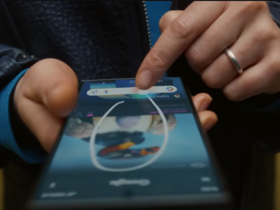You can control your phone by hand, of course, but these days voice commands are just as easy. These five for Android and iPhone make your life a lot easier.
Siri, Alexa, Google Assistant and Bixby; they’re all voice assistants on your devices. Yet many iPhone and Android users don’t make the most of these features. With these tips, you will.
5 ideal voice commands for iPhone and Android
But which five commands should you use on your iPhone, Android or any other device? Here they come.
#1 Turn on your flashlight via Siri
When you need a flashlight, it’s usually dark. Then you don’t feel like being blinded by a bright screen of your iPhone or Android. Fortunately, there is a solution for that and thanks to it, you don’t have to bother with it anymore.
Say to Siri or Google Assistant, “Turn on the flashlight.” Then you immediately have the light you can use to navigate or read a book in the dark. This way is a lot nicer on your eyes.
#2 Making sure you don’t forget anything
Reminders are very useful if you are quite forgetful. There are all kinds of apps where you can make special to-do lists. It doesn’t have to be all that complicated. Just instruct Siri or Google Assistant to remind you of something.
 Siri your lifesaver (Image: Apple)
Siri your lifesaver (Image: Apple)
For example, say, “Hey Siri, alert me tomorrow at 3 p.m. that I need to call my colleague.” You’ll get a reminder on your iPhone or Android at that relevant time. That way you never forget anything at all.
#3 Find pictures of something or someone
On your iPhone or Android device, it is possible to search photos by the name of a person or object. In iOS 17, it is even possible to tag your dog or cat in a photo by its name.
You can find these photos by entering the name in the search bar. Easier is just to ask Siri or Google Assistant. Then the photos you’re looking for will come up right away. That saves you typing and time.
#4 Put your iPhone or Android on silent by talking
Going to the movies or an important meeting about to start? These are times when you don’t want your Android or iPhone to go off. Fortunately, you can easily prevent that from happening.
 Shh. (Image: Unsplash/Kristina Flour)
Shh. (Image: Unsplash/Kristina Flour)
You can set your phone to silent through the menu. But did you know it can also be done simply through a voice command? Just tell Siri or Google Assistant to silence your phone and your smartphone will do it automatically.
#5 Easily launch an app
If you are a bit like me, you have way too many apps on your iPhone or Android. Then sometimes it takes a while too until you find the right one. You can use a search bar for this, but it can be much simpler.
All you have to do is give Siri or Google Assistant a command. Launch the voice control and ask it to launch the app you’re looking for. That way, it will open instantly on your iPhone and Android.