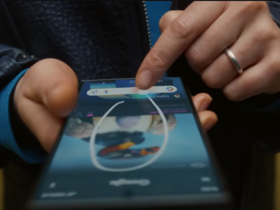The iPhone has probably been your best friend for years. Yet Apple’s smartphone can still amaze you. You probably don’t know these features, recommended by an Apple employee.
2023 was the year of the iPhone 15 (Pro). The smartphone amazed many a friend and foe with its impressive camera and display. Apple introduced quite a few features we did not see on previous models.
Yet there are also plenty of people who prefer to stick with their own familiar model. Many Apple users spend their time personalizing, hacking or modifying their current iPhone.
This hidden feature for your iPhone you need to check out
So it’s no wonder Apple employee Tyler Morgan’s TikTok on the best iPhone hacks, went viral immediately. We’ve listed the key points for you below.
#1 Flying video on your iPhone
Want to make a quick video, but it’s taking you just a little too long to get it all set up? Then record a video by holding down the shutter button in the camera app.
You can also swipe up and down to quickly zoom in and out.
#2 Texting with one hand
If you have a small thumb (or a large screen), it’s sometimes hard to reach for the far corners of your iPhone. At least, if you use it with one hand. Fortunately, you can easily move your keyboard to the left or right for easier access.
You do this by pressing the keyboard icon at the bottom left of the keyboard.
#3 Quickly calculate something on your iPhone
Every iPhone has a calculator app by default. But you can also calculate things without opening the app. You can do that thanks to a handy shortcut. Type a simple math problem into your iPhone’s search bar and you’ll instantly see the answer.
Great right?
#4 Select all messages with two fingers
In iMessage, sometimes you want to delete old messages to free up storage space. Selecting each chat or message takes a tremendously long time. And you probably don’t feel like doing that at all.
If you swipe up with two fingers in iMessage, all messages are selected instantly.
#5 Record a voiceover during a screen recording
If you are recording a screen recording, it is usually useful to add commentary. For example, if you are recording an explainer video. Your iPhone has a special feature for that. Swipe up and hold down your record button.
Now click on the microphone and you can start the voiceover.
#6 Recover deleted files
It happens regularly that you accidentally nod something off your iPhone. Or that you later regret deleting something. You can undo such a mistake very easily by shaking your smartphone and confirming your action.
That way, your lost file comes right back.