For a few weeks now, Instagram users have been able to download Reels from public accounts. This way you have the short videos at your fingertips anytime, anywhere. It’s ideal for users, but the creators themselves are a little less happy about it.
Downloading Reels on Instagram makes it a lot easier to copy or forward videos. So it could just happen that someone out of the blue gets hold of your videos or ideas. The good news is that users can control whether videos can be downloaded. In fact, you can easily enable or disable the feature in the app.
Downloading videos on Instagram
Instagram ceo Adam Mosseri has confirmed that the Instagram Reels download feature is available worldwide. Instagram tested the feature this summer in the United States. Public Reels now have a new download button that appears as soon as you hit “Share.
It’s not crazy if you still can’t download many Reels. You can’t yet save videos made before Instagram rolled out the download feature to your smartphone. Also, all downloaded Reels contain a watermark, the creator’s username and an audio attribution.
Although Instagram notes that you cannot use downloaded Reels for commercial purposes, the company cannot control what people do with Reels after they are downloaded. So it makes sense that there are many users who do not want followers to download their clips.
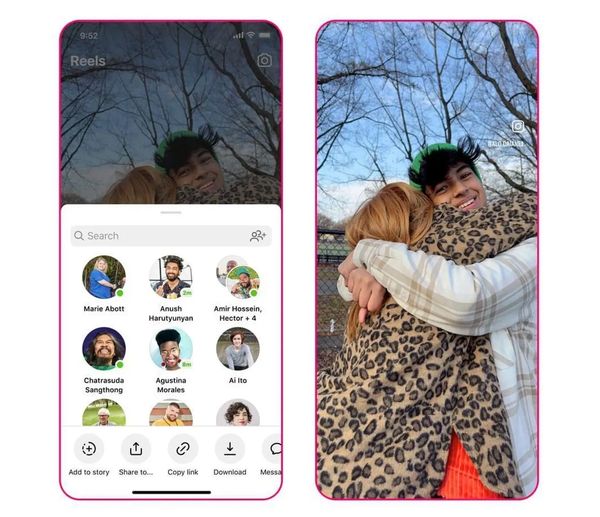 This is where you download the short videos. (Image: Meta)
This is where you download the short videos. (Image: Meta)
Here’s how to keep people from downloading your Reels
Instagram offers several ways to prevent people from downloading your Reels. First, followers can’t download clips from private accounts and users under the age of eighteen. If you fall within one of these cases, then you are safe anyway.
If you don’t belong to these, then you need to take a few steps. First, start by creating and editing the Reel. Then tap ‘Next’ and ‘More options’ in the bottom right. Scroll down and click on ‘Advanced Settings’. Then select ‘Allow people to download your reels’ and turn off the switch. Now you can safely share the video on Instagram.

































