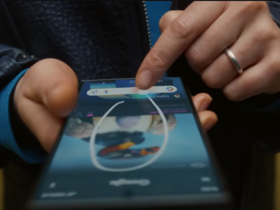Gigabyte’s latest gaming monitor uses an AI algorithm to combat burn-ins. But the exact workings of this OLED Care remain a mystery. Fortunately, there are a few things you can do yourself to combat burn-ins.
With an OLED monitor, you can enjoy every game or Web page you have open. OLED screens consist of tiny pixels, which light up independently of each other when current passes through them. This makes for beautiful contrasts and sharp images.
That something would happen to the beautiful screen is therefore the terror of every user. Especially when it comes to burn-ins, the burning in of pixels due to daily use. When a particular image, such as our site, is open for a long time, there is a chance that the colors will burn in. Even on other pages, you will then continue to see the WANT logo. The Gigabyte brand now says it has the solution for that: an AI algorithm to prevent burn-in.
Auros CO49DQ OLED
Gigabyte released their latest gaming monitor last week. With its 49-inch screen, the Auros CO49DQ is not only a yucky monitor, the 5120×1440 resolution makes it razor sharp.
For the real monitor freaks, some additional figures: the Auros CO49DQ has a refresh rate of 144 Hz, supports 10bit colors and has AMD Freesync Premium Pro. The latter ensures that the monitor, which, by the way, also has a curve of 1800mm, is less choppy.
 (Image: Gigabyte)
(Image: Gigabyte)
AI algorithm remains mysterious
What Gigabyte is really showing off is their AI algorithm to combat burn-ins. They remain mysterious about exactly how it works, though. Even in the manual for the Auros CO49DQ, Gigabyte does not go into detail about how this OLED Care technology, as they call the AI algorithm, works.
Gigabyte talks about pixel shift and sub-logo dim in the manual. But what exactly do those two features do? The first feature sometimes shifts the image a bit, which prevents static images. With sub-logo dim, logos and, for example, the Windows taskbar become less bright. So both features should prevent burn-ins. These techniques are not entirely new. Many other OLED screens have the same features. No matter how razor-sharp the Auros CO49DQ may be, what exactly the AI algorithm does remains out of sight (screen).
When the monitor will go on sale and how much it will cost is not yet known.
What can you do yourself against burn-in?
Algorithm or not, as a user there are also a few things you can do to protect your OLED screen from burn-ins. By the way, this also works well for OLED television screens.
#1 Turn off the picture regularly on your OLED
You probably didn’t see this tip coming, did you? As gnarly as it sounds, it is the best option. When you’re not using the screen, turn it off. This allows the screen to refresh and recalibrate the OLED pixels.
# 2 Enable a screensaver
If turning off completely doesn’t work, there’s always the screensaver. On many modern TVs there is an option to enable a screensaver, on monitors it is a matter of fiddling around in your computer settings. These moving images ensure that there is no static image which increases the chances of burn-in.
#3 Keep your screen out of the sun
The warmer a screen or TV gets, the faster static elements can burn in. When it gets very hot indoors, screens’ processors are put to the test quite a bit. Especially with intensive use. Therefore, try to keep your OLED screens out of full sun on hot days. This can be as simple as closing the curtains. It’s even super if the display is in an air-conditioned room. Either way, make sure the screen does not get too hot and turn it off for a while if necessary.
Fortunately, burn-ins are rare and almost all modern screens have gadgets to prevent burn-in. But still: no matter how fan you are of us, that beautiful WANT logo doesn’t need to be burned into your brand new screen. Right?