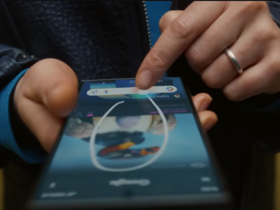In Final Fantasy VII Rebirth, Cloud and his friends must save a huge world. Some helpful tips are therefore certainly not a luxury.
Final Fantasy VII Rebirth, Square Enix’s latest RPG, is a huge game. And like any big adventure, there are dozens of subsystems, features and layers to navigate through.
If you’ve played the first game in the new trilogy, Final Fantasy VII Remake, you already have the basics down. But everyone can use some good tips every now and then. Whether you’re a beginner, or an avid fan.
10 helpful tips for fans of Final Fantasy VII Rebirth
These ten things you really want to know if you’re playing Final Fantasy VII Rebirth. They will make your gaming experience much better.
#1 Press L1 to view characters’ affinity level
Want to know if a certain character in Final Fantasy VII Rebirth likes you? During certain scenes, you might see all those smiling faces above their heads, but when you’re walking around, it’s not so obvious. If you hold down L1, you can see the affinity level of each character with Cloud at that moment.
 Fun or not fun? (Image: Square Enix / Claire Jackson / Kotaku)
Fun or not fun? (Image: Square Enix / Claire Jackson / Kotaku)
#2 The open world isn’t really fun until Chadley shows up
The real adventure of Final Fantasy VII Rebirth doesn’t begin until Chadley shows up. When you first leave Kalm and enter the vast open world of Rebirth, you may want to explore right away.
That’s fine, but you won’t be able to do many activities until after you meet Chadley at Bill’s Chocobo Ranch. Just follow the story as it goes until you have your first chocobo, and then you’ll meet Chadley naturally. He’ll ask you to activate a tower, and then you’ll get to see all sorts of interesting places on your map.
#3 Keep track of what items you want to make
In the Item Transmuter menu, you can press the square on any item to attach it to your to-do list. This will put the item at the top of the Transmuter menu and you will see a purple indicator on your screen when you have collected enough materials for that item.
#4 This is how to better bond with other characters in Final Fantasy VII Rebirth
Would you like to build a better bond with a particular character? Doing side quests is one of the best ways to do that. When you pick up a side quest, one of the team members plays an important role in the story. Once you complete the mission, your bond with that character will improve.
 Going on a mission (Image: Square Enix / Claire Jackson / Kotaku)
Going on a mission (Image: Square Enix / Claire Jackson / Kotaku)
#5 Use Asses materia in Final Fantasy VII Rebirth
Using the Assess materia (which requires 1 ATB charge during combat and can be found under Abilities) is essential for learning an enemy’s strengths and weaknesses. You should use this at the beginning of each fight with a new enemy to learn how to exploit their weaknesses and pressure or weaken them.
#6 Choose easily between different characters
Are you having choice stress about who should be on your team? If you select “Materia and Equipment” from the main menu, you’ll see a bar under each character. Some are partially filled, while others have a yellow check mark. That bar represents weapon skills.
Every time you get a new weapon for a character, they can learn a new weapon skill by using it enough times in battles. A good way to decide who needs to fight in the game is to see who needs to learn weapon skills. Those who need to learn their new skill should actively fight.
#7 Experiment with different materials
Some characters in Final Fantasy VII Rebirth are clearly better at certain roles. For example, Aerith is the best at magic in the game, so it makes sense to give her a lot of offensive and defensive spells. But because you can give any kind of material to any character, you can create interesting combinations that offer a nice mix of strategy and creativity.
 Distributing well (Image: Square Enix / Claire Jackson / Kotaku)
Distributing well (Image: Square Enix / Claire Jackson / Kotaku)
You can view each character’s materia in the “Materia and Equipment” section. But if you press the touchpad in this menu, a summary will appear where you can see what equipment everyone has equipped, and you can easily switch them between characters.
#8 Flying-fast navigation through the maps
This tip will really save you a lot of trouble. All you have to do to navigate through Rebirth’s maps is press the menu/pause button (the button to the right of the touchpad on the DualSense) and you’ll automatically zoom out, one layer at a time.
#9 Restart minigames
Final Fantasy VII Rebirth is full of cool minigames. And most of them allow you to pause and try again. After all, some minigames may not go well right away, such as the card game Queen’s Blood. Save yourself the trouble of defeat and just try again if a minigame is too difficult.
#10 Read the manual of Final Fantasy VII Rebirth
Are you getting confused by a particular section? Go to the Manual in the main menu to read about everything from world exploration to battle systems. While you won’t find every possible tip and trick in the game (that’s what we’re here for), there’s a lot of useful info in there.