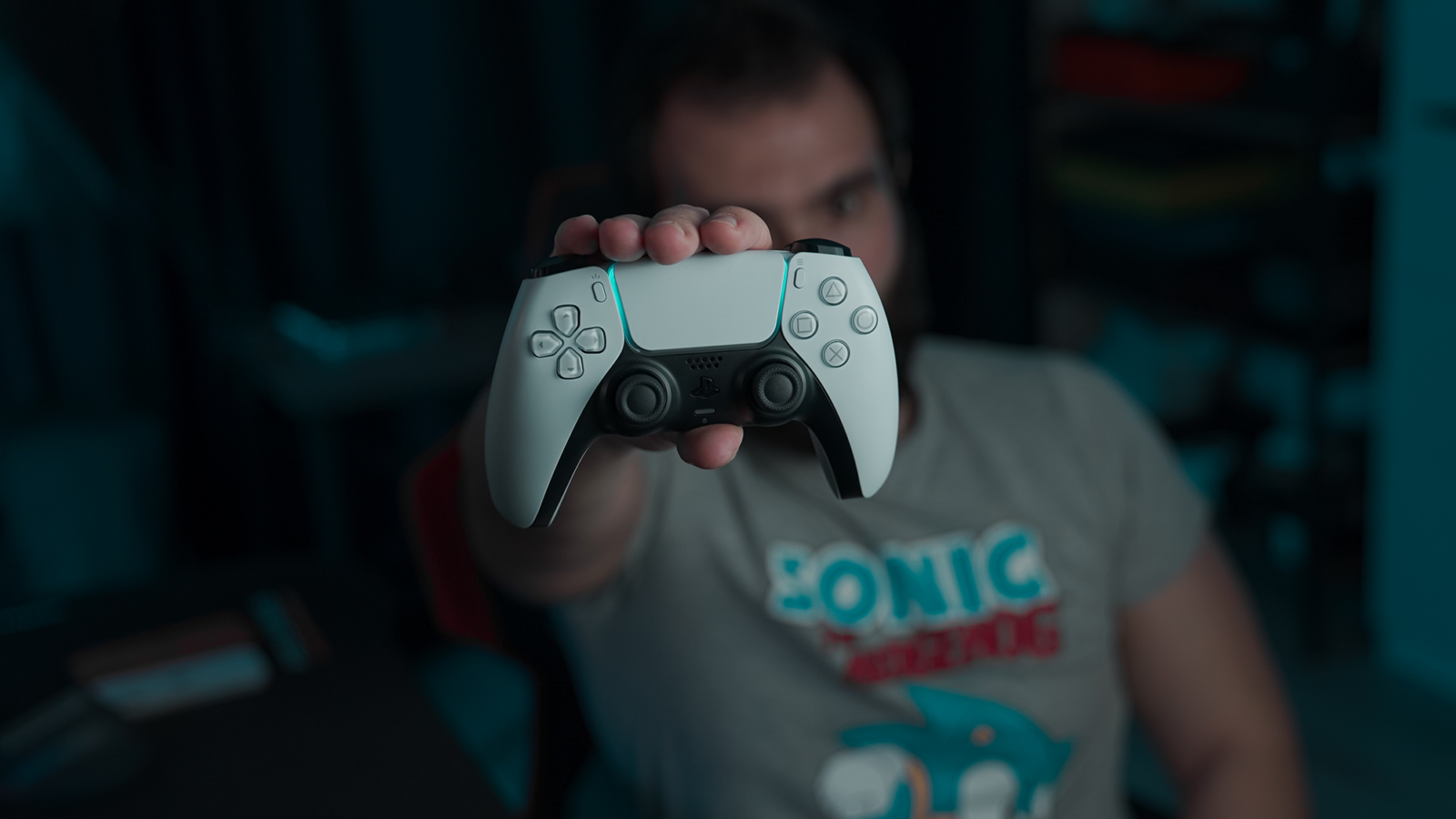Sony has released a new update for your PlayStation 5 controller. This update comes with a remarkable improvement that makes you wonder why it wasn’t released years earlier.
In the previous generation, Xbox still won over PlayStation in terms of the controller, but with the new consoles, the cards have been reshuffled. The PlayStation 5 DualSense controller is at least as good.
Still, the latest software update makes it just a little bit better. Several features get improvements, allowing you to be even better in-game and also share better visuals.
Sony improves PlayStation 5 controller
Sony is currently rolling out new firmware for the DualSense and DualSense Edge controllers, improving functionality just a bit more.
First, and immediately the most notable update, Sony has updated the speaker in the PlayStation 5 controller. It now has better sound quality, allowing you to hear in-game sounds and voice chats even better.
 Gaming! (Image: Reet Talreja / Unsplash)
Gaming! (Image: Reet Talreja / Unsplash)
And yes, that is remarkable to say the least. It means that improvements in the software have improved the sound. So it’s not because of the speaker itself. So one wonders why Sony is only now finding out about these improvements. You would say that during the development of the DualSense, software versions are already being tested where the sound is better.
Easier image sharing
Software has also improved the microphone in the PlayStation 5 controller, which does make sense as an update. This has everything to do with machine learning. The software is now able to filter out background noise, such as the sound of pressing buttons.
If you use your controller to take screenshots and videos of your PlayStation 5 games, you’ll also be able to get quite a bit (or should we say hands) out of it with the new update. If you use the Screen Share feature, you can add emoji and arrows to your images. This allows you to give instructions on how to solve a puzzle, for example, or where enemies are located.
Viewers can then add reactions to the video via the PlayStation app for Android and iOS. It’s also possible to turn off these Screen Share features, handy if you’re going crazy with all sorts of emoji popping off your screen.
![]()
WANT on WhatsApp
We have recently started to be featured on WhatsApp. In our channel we share the best stories, videos and exclusive content you won’t get anywhere else. Follow us here.
Your PlayStation 5 gets (less) looks
Finally, there’s an update for the light on your PlayStation 5. At WANT, we call this the Knight Rider feature. Not because David Hasselhoff suddenly comes crawling out of your console, but because that indicator is a bit like the red light bar on the car.
It is now possible to customize this LED light. Unfortunately, it’s not about the color, but the brightness. You can set how bright it is with the new update. You will soon be able to choose from: bright (the default option), medium and dim.