During the WWDC23 keynote, we saw what Apple has in the pipeline for iOS 17, the iPhone’s operating system. Among them were a number of features that we would love to see on Android. We’d love to tell you which features we’d most like to see Google develop.
It was an impressive keynote from Apple at WWDC. Not only did we see the Apple Vision Pro and new Macs, but Apple also showed off for the first time the new operating systems for the Apple Watch and iPhone, among others. iOS 17 will have some interesting features, so interesting in fact that we would prefer to see Google “steal” them for Android.
iPhone features for Android
There are a number of new features coming to the iPhone via iOS 17. These five features we’d like to see appear on Google’s Android soon as well.
#1 Different profiles on Safari
A very handy feature for Safari on the iPhone is that you can create different profiles, which is very handy. While you are at work, you visit different websites than when you are relaxing on the couch. Therefore, it is annoying when these two worlds become intertwined.
With iOS 17, that won’t happen anymore and you can disconnect those two accounts. Of course, you can already create separate accounts on Google, but that requires two Google accounts. It would be nice if this is not necessary on your Android account.
#2 AirDrop on the iPhone
Google, of course, already has its own version of AirDrop for Android, but Apple showed at WWDC that it can do even better. With NameDrop, you will soon be able to exchange contact information very easily on your iPhone. All you have to do is hold two phones together. For example, you can easily share your e-mail address at a conference or your phone number at the pub.
#3 AirPlay
From AirDrop to AirPlay. This feature allows you to easily stream content to your television, for example. This is by now an old technique that Google also has. Yet Apple has now come up with something for the iPhone that wouldn’t be out of place on Android either.
In iOS 17, AirPlay now learns your preferences when you listen to music, for example. So it can automatically select the speaker you use most often or the one closest to you.
Another interesting application of AirPlay comes to hotels. Pairing your phone with the television in your hotel room will automatically bring up your favorite content, which is very convenient. That way, on the other side of the world, you still feel completely at home. Useful if, for example, the television does not have a Google Chromecast that you can connect your Android to.
#4 Contact Cards in Android
Some features in iOS are just really nice instead of being really necessary. For example, the contact card feature for the iPhone is one of them. With iOS 17, you can create your own card that everyone will see when you call them.
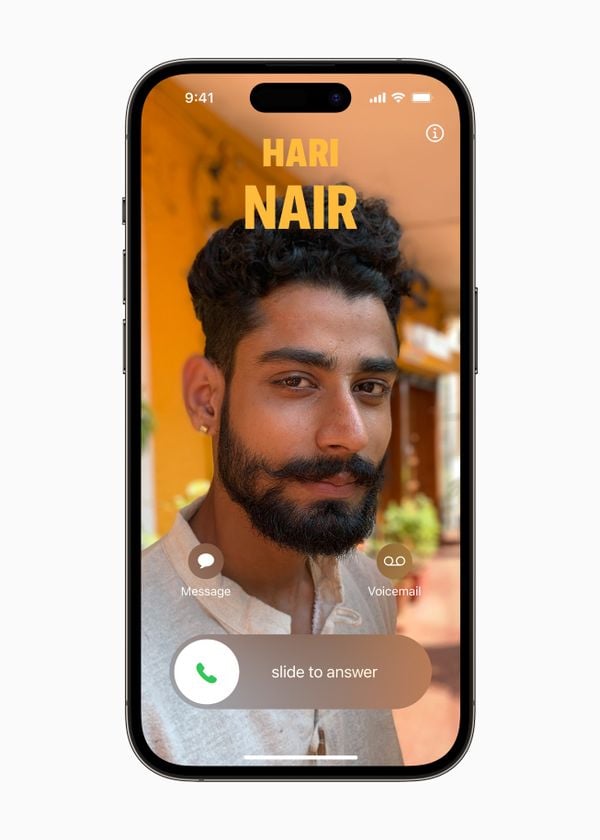 This is what your contact card can look like. (Image: Apple)
This is what your contact card can look like. (Image: Apple)
You can design this card all by yourself. This can be a photo, but also a memoji, for example. You can also choose your own font. This way you create exactly the impression you want to leave when you call someone. It would also be nice if this were possible on Android.
#5 Warnings about explicit content
You’re not always waiting for explicit photos or videos. Just ask some Ajax employees. Fortunately, Apple will protect you from that from now on by automatically masking these photos. If you still want to see them, just hit “Show” and the show begins.
By the way, this feature works not only in iMessage, AirDrop and FaceTime, but also in third-party apps. This way, you won’t be bothered either if someone sends an unwanted photo via WhatsApp.


































