Apple has secretly significantly improved the iPhone 15. The smartphone’s battery now lasts twice as long as its predecessor.
Those who recently purchased the iPhone 15 probably want to know that their smartphone has secretly improved a lot. Apple has suddenly made the device’s battery a lot better.
In fact, as of now, the smartphone’s battery lasts twice as long as its predecessors. Whereas that one could go through 500 full charge cycles, last September’s model is capable of handling 1,000 charge cycles. Ideal news for anyone who spends three to four years with their iPhone.
iPhone 15 battery lasts twice as long
While as users we often look at how long a battery lasts on a single charge, what is also important is the actual health of the battery. This determines, in large part, how long a phone actually lasts.
So in the case of the iPhone 15, according to a U.S. support document from Apple, that’s 1,000 charge cycles. The English document was updated by Apple on Feb. 20, while the Dutch document does not yet mention the new information.
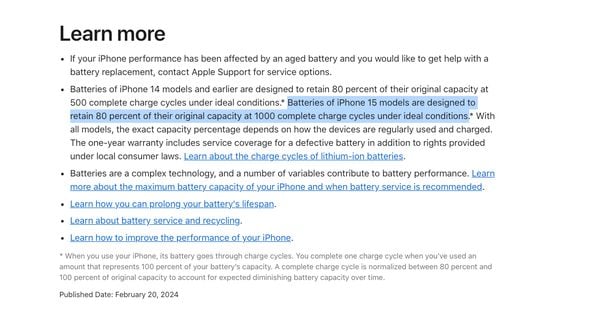 (Image: Apple)
(Image: Apple)
So it looks very much like Apple has made changes, behind the scenes, to make the iPhone 15 last longer. Twice as long, considering the iPhone 14 is calculated to last “only” 500 cycles.
Does this mean Apple says you can charge the iPhone 15 1,000 times before it fails? Well, that depends a bit.
According to Apple, what is a cycle?
So yes, you can charge the iPhone 15 in its entirety 1,000 times before the battery fails. But that 1,000 times is calculated on a full charge, from zero to 100 percent.
The times you fully charge your iPhone from start to finish can probably be counted on one hand. The chances of you hanging your smartphone on the charger at 25 percent battery is pretty high, but means you’ve only used 75 percent.
Apple therefore counts a cycle the moment the first 25 percent of your new charge has passed. As a result, a single cycle can take two days to pass.
So in this way, the iPhone 15 can be charged a thousand times to ensure that the battery continues to operate at 80 percent of its original capacity.
iPhone 15 or older: how do I check its health?
The higher the percentage of the maximum capacity of your iPhone battery, so the better off your smartphone is.
To check that, follow these steps:
Go to Settings
Choose Battery
Select Battery condition and charging
 (Image: Apple)
(Image: Apple)
The percentage behind the heading maximum capacity is the percentage your iPhone 15 or older still has.
Apple makes it easier with iOS 17.4
However, in the beta version of iOS 17.4, the next operating system for the iPhone 15 and others, Apple makes checking battery percentage a little easier and clearer.
From the battery settings, it will instantly tell you whether the current status of the battery is normal or not. Thus, almost every user will know whether it is time to replace the battery or not.
If you still want to see all the details, you can click further to view them.
@wantnl
Secret button on your iPhone  #iphone #apple #iphon trick #iphonehack #iphonetipsandtricks
#iphone #apple #iphon trick #iphonehack #iphonetipsandtricks
♬ original sound – WANT
iPhone 15 means so no iPhone 16?
The time when we have to replace our phones every year is long gone. Even the time when we switch every two years is a thing of the past. So those who bought an iPhone 15 can actually leave the iPhone 16 to the left.
But in terms of sustainability, it is now very attractive to skip even the two models after that and not consider switching again until the iPhone 19.
Unless you get excited by everything we expect from the iPhone 16 so far. But I’ll leave that up to you after you read the article below for yourself at your leisure:



































