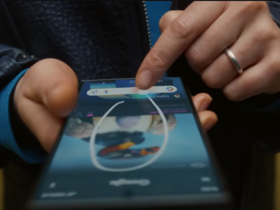Apple CarPlay makes it possible to responsibly use your iPhone in the car. While many features are obvious, there are some you didn’t know you could do.
Apple CarPlay is a hugely convenient system that allows you to control many of the basic functions of your phone directly from your car. It is the big competitor to Android Auto for good reason.
CarPlay lets you view messages, navigation and entertainment directly on your car’s screen. It works wirelessly or via a cable connection. Many modern cars already have CarPlay functionality, but if you’re not already familiar with it, you may not know everything it can do.
![]()
WANT on WhatsApp
We have recently started to be featured on WhatsApp. In our channel we share the best stories, videos and exclusive content you won’t get anywhere else. Follow us here.
You probably don’t know these features of Apple CarPlay yet
That’s why we’re helping you get started with a few handy tricks that will make driving a lot easier and safer. You’ll find them all in the list below.
#1 Share your trip with your buddy
Sometimes you end up in a huge traffic jam, at the wrong time. For example, if you’re on your way to a meeting or picking someone up. In such cases, Apple CarPlay can automatically send a notification to those waiting for you.
You can share your expected arrival time by tapping the screen and selecting “Share expected arrival time. You can then choose from your contact list and share your travel time with one or more people. They will receive a notification with the estimated arrival time and can track your journey in the app.
 Just your luck (Image: Unsplash)
Just your luck (Image: Unsplash)
#2 Control your Smart Home products with Apple CarPlay
In addition to Apple CarPlay, do you use many Smart Home products that work with Apple HomeKit? Then you can easily control them with CarPlay. By giving Siri commands, you can automatically activate gates, garage doors and lights.
You can even ask Siri if you left the garage door open. It is also possible to set up routines for coming home. Such as turning on the lights, adjusting the thermostat and starting your favorite playlist.
#3 Find your parked car
We’ve all experienced it at one time or another. You’re in a wildly unfamiliar city and have no idea where your car is parked. Fortunately, you can easily find it with the help of Apple CarPlay. Apple Maps and Google Maps save a location marker as soon as you leave the car and disconnect from CarPlay.
Make sure location services are enabled in your iPhone’s settings and check that the Parked Location feature is enabled in Maps settings. That way, you’ll never have to worry about finding your car again.
 Is it within the lines? (Image: Unsplash/Joe Gomez)
Is it within the lines? (Image: Unsplash/Joe Gomez)
#4 Give other drivers a hand
To keep traffic information current, you can use Siri in Apple Maps to report accidents, speed checks or roadworks. These notifications are displayed on the map with relevant symbols. You can also provide hands-free updates with commands such as, “Hey Siri, the accident is gone.
This allows other drivers to find a detour in time. And you help yourself too, because you reduce the chances of an even bigger traffic jam.
#5 Adjust the look of Apple CarPlay
If you are not satisfied with the default look of CarPlay and want to change the background to something more suited to your style, you can do so very easily through the Settings app.
Go to Settings and select “Background. There you can see a grid with all the available backgrounds to choose from. Each background has two versions, for both light and dark modes. Unfortunately, you cannot yet use your own photos for your background. Hopefully that will change soon.
 (Image: Apple)
(Image: Apple)