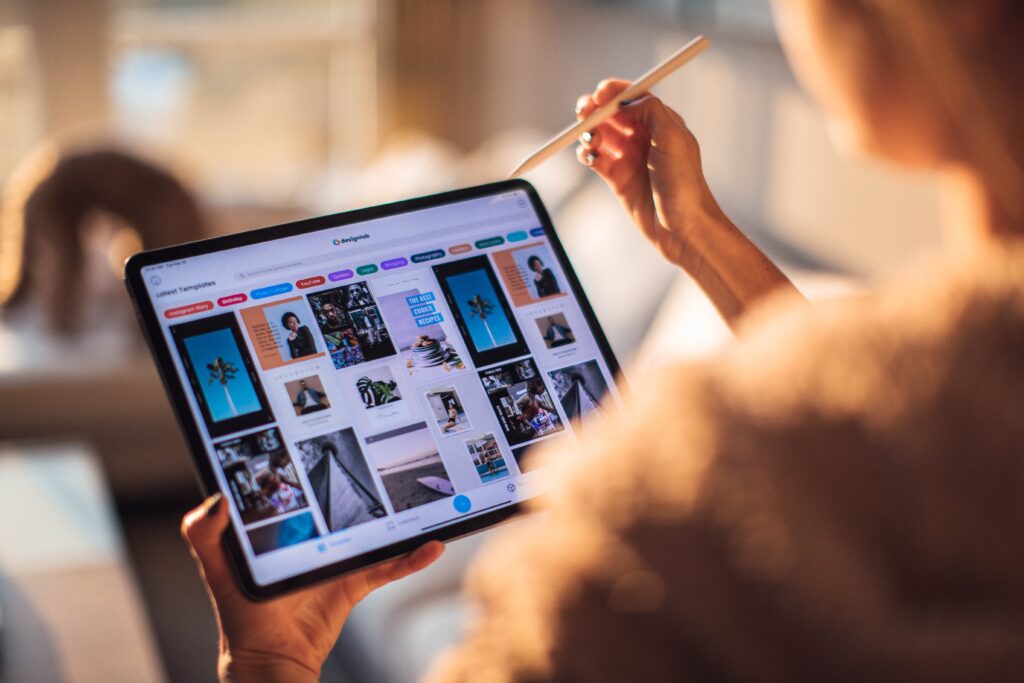Apple’s iPad is being used by a lot of people as a replacement for the MacBook in the year 2023. Whether that’s advisable or not we’ll leave in the middle, but at least we know for sure that iPadOS 17 could boost your switch. Jeroen lists 5 features to back that up.
At WWDC23, Apple showed off iPadOS 17, the new operating system for the iPad. It is packed with new features. These also help you use your iPad even more functionally. For example, entirely theoretically, you no longer need a MacBook.
5 iPadOS 17 features turn iPad into a MacBook
But what iPadOS 17 features make your iPad the ideal desktop replacement? I’ll go over it with you.
#1 Improved Stage Manager
OK, Stage Manager itself is obviously not new, but it does get two major improvements in iPadOS 17. In the previous version, Apple centers the last open app and makes the others disappear.
In the new version, a screen can be opened anywhere and it stays there. That makes it a lot more user-friendly. Moreover, there is now even more choice of window sizes, whereas in iPadOS 16 this was still quite limited. So this feels even more like a MacBook.
 Stage Manager on the iPad. (Image: Apple)
Stage Manager on the iPad. (Image: Apple)
#2 Safari profiles
Safari is the ideal browser on an Apple device. That’s because Apple designed it specifically for an iPhone, iPad or MacBook. With the advent of profiles, it’s even finer to work with. As the name suggests, you can create different profiles for Safari.
Creating a profile for both work and home is ideal, especially if you also use the iPad for your personal entertainment like movies and series. That way the two streams don’t get mixed up and it makes the iPad even better to work on if you want to use it as a replacement for the MacBook.
#3 External webcam support in iPadOS 17
iPadOS 17 allows you to attach a webcam to your iPad Pro. Just plug in a USB-C cable or use a dongle and the webcam is ready to use.
In the second beta of iPadOS 17, this only works for FaceTime. Still, it is certainly in line with the expectation that Apple will come up with an API for apps like Zoom and Microsoft Teams. That way you no longer need a MacBook for a meeting with an extra webcam.
#4 Notes improved on iPad
The Notes app has also had a major update. You may be asking yourself why this feature can replace a MacBook. The app has a very nice new feature that you normally only have on your laptop.
Notes on your iPad, as of iPadOS 17, allows you to edit PDFs. You can highlight, change and sign them. Very handy if you have a lot of forms to edit or sign at work. Moreover, it is now also possible to link notes to each other, which is thus much more organized.
#5 Adjustments to AirDrop in iPadOS 17
AirDrop is one of the finest features between different Apple devices. You easily send files from your iPhone to your MacBook.
With iPhone to iPad, it’s not much different. The great thing is that in iPadOS 17 this is much faster. Plus, you also get to see an animation that doesn’t get in the way of your activities.