Apple launched a 15-inch MacBook Air for the first time at WWDC23. WANT editor Jeroen spent two weeks with it and tells you the five points that stood out the most to him.
For years, Apple ignored the 15-inch market for the cheaper computer. If you wanted a MacBook of that size, you automatically ended up with the Pro. In fact, the latest version of that is another Intel. Now the company is back with a 15-inch model, but the Air.
5 things that stand out about the 15-inch MacBook Air
But what exactly stands out about the 15-inch MacBook Air? I’ll go over it with you.
#1 Many similarities to the 13-inch MacBook Air
The 15-inch M2 MacBook Air is best thought of as the bigger brother of the 13-inch model. Much is therefore the same. Besides the chip, it also has a Liquid Retina screen and the sleek design. In addition, it is available in the same colors: silver, midnight, space gray and starlight.
There are some to choose from. The entry-level model ($1,599) has an 8-core CPU, 10-core GPU, 8 GB of RAM and a 256 GB SSD. If you demand more, you can upgrade to 24 GB of RAM and 2TB SSD. I myself got to test out the version with 16 GB RAM and 512 TB (2,059 euros).
#2 The screen
OK, the biggest difference from the other M2 MacBook Air is, of course, the size of the screen. You can certainly argue that the 15-inch (actually 15.3 inches) is a fine addition to the lineup. As mentioned, in terms of performance, it pretty much matches the 13-inch model. It too has a maximum brightness of 15 inches and the same pixel density.
 Thin. (Image: OMT/Jeroen Kraak)
Thin. (Image: OMT/Jeroen Kraak)
This model also has True Tone, which automatically adjusts the colors to the environment. You get used to the notch at the top very quickly.
#3 Ideal for taking with you
The 15-inch MacBook Air may seem more difficult to carry than the 13-inch due to its larger size, but nothing could be further from the truth. Weighing in at 1.51 pounds, you really can take it anywhere. Plus, it’s only 3.5 inches wider and 2.2 inches longer than the 13-inch model.
The battery also ensures that you can work just fine on location. Personally, I last nearly 15 hours with the 15-inch MacBook Air. Apple even claims you can watch up to 18 hours of movies via the Apple TV app.
Still, the 15-inch MacBook Air has the same ailment as several other MacBooks. In total, you only have two Thunderbolt/USB-4 ports, both of which are on the left side, next to the MagSafe connector. An extra port or two on the right side would have been nice, especially since this model is also larger. There is only a jack for headphones there now.
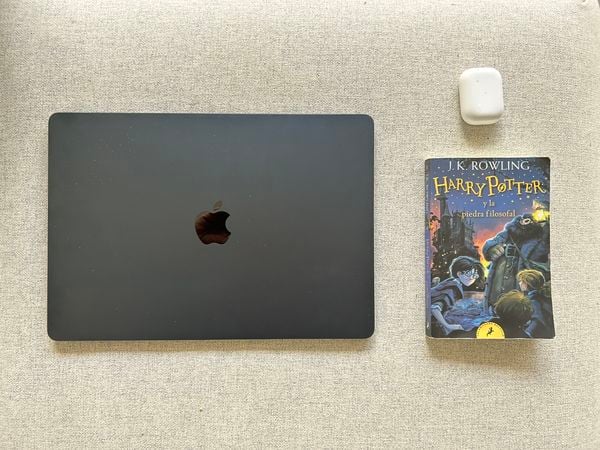 Not so big. (Image: OMT/Jeroen Kraak)
Not so big. (Image: OMT/Jeroen Kraak)
The 15-inch MacBook Air’s Magic Keyboard also works as it should. It taps away nicely. Plus, the larger touchpad means I barely use a mouse at all. Especially handy on the go, of course. The only thing that does stand out is the decent amount of space left next to the keyboard.
#4 Speakers
One of the major differences from the 13-inch MacBook Air model are the speakers. In the 15-inch there are six instead of the usual four. This makes it more comparable to the latest MacBook Pros.
Consequently, the sound of the machine sounds fine. So if you want to play music without headphones or stream a movie with good sound, this MacBook Air is your best friend. Even the bass sounds good and is certainly not too soft.
#5 Performance
OK, of course a laptop is mostly about performance. In that too, the 15-inch certainly does not disappoint. The device is obviously not as powerful as the Pro models, but it still performs its tasks well.
 Sensitive to fingerprints, though. (Image: OMT/Jeroen Kraak)
Sensitive to fingerprints, though. (Image: OMT/Jeroen Kraak)
If you use Photoshop or occasionally edit a video in Premiere, this one will do just fine. I personally haven’t had any crashes and really everything runs smoothly, and the computer itself didn’t get hot once.
The machine can handle quite a lot, making it an ideal work laptop for most people. Only if you really need the extreme is it better to switch to the Pro.


































