Taking a screenshot on your iPhone is easy and quick. Thanks to a hidden feature, you can take even better snapshots.
Who doesn’t love taking screenshots? Screenshots have really become indispensable for every smartphone user. Whether it’s funny pictures, routes you want to remember or conversations in group chats. The only downside is that you can only take a screenshot the size of your screen.
But this is actually not quite right. In fact, on an iPhone you can take screenshots of entire Web pages, not just the portion of a page visible within the confines of your iPhone’s 6.1-inch (or 6.7-inch) screen. That way, you can capture all the information you need in one big photo. We’ll explain exactly how to do that.
How to take extra-large screenshots on your iPhone
Before we explain the feature to you, it’s important to know that this trick only works for web pages. So only for pages you view in Safari, Chrome, and so on. But that still makes the feature immensely useful.
To take a screenshot of an entire page on your iPhone, you basically just do what you always do to take a screenshot. You press the Volume Up button and the Power button at the same time. Once you’ve taken the screenshot, tap it and select the “Screen” option and then “Full Page.
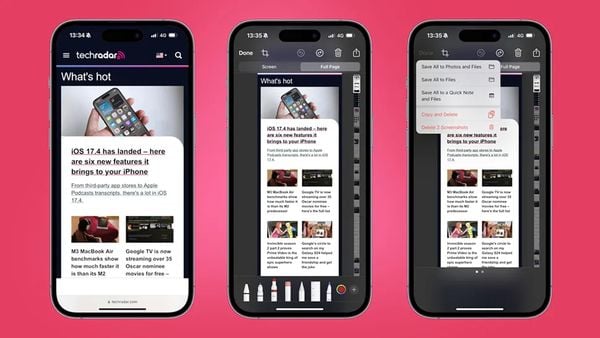 This is how to take a large screenshot (Image: Future/Axel Metz)
This is how to take a large screenshot (Image: Future/Axel Metz)
Then you can choose whether you want to save the whole page in your photos or as a pdf file on your iPhone. And there it is! Now you can view huge images in your photos or scroll through PDF files as if they were real web pages.
But there’s more. You can also sign your screenshots, both images and PDFs. Tap the little pen icon at the top of the page, then the plus sign, then “add signature. This is especially useful if you need to handle official documents.
Stolen from Android?
We do have to disappoint iPhone fans a bit. The feature has existed on Android for years and works a tad better there, too. On Android smartphones, for example, taking long screenshots is not limited to web pages.
That said, the ability to take large screenshots on an iPhone is very convenient. Therefore, we think it would be a good idea for everyone to learn about the feature.
Thus, there are many more features that you may not yet know about on the iPhone. We have a few more ready for you that will make you a real pro. You check them all out in this article:


































