Every day we scour the Internet for you to find the best apps from the App Store for your iPhone, iPad or Apple TV. Today, OMT editor Dunke van Boekel gives you the building blocks for your own news feed with Feeeed.
We are constantly pelted with news these days. On Twitter and Facebook we see headlines passing by and apps like Google News dish out everything we like. This is all determined by an algorithm, but what if we wanted to take control ourselves?
Build your own homepage with Feeeed
Instead of having an algorithm categorize your news page, Feeeed on your iPhone lets you do it yourself. You follow each news website via RSS or Twitter, so the latest articles end up on a so-called “card.” You also set whether Feeeed presents all posts chronologically or in a varied manner.
Within the iPhone app, you can also create a list of articles you still want to read, and add subreddits to view the top posts from there within Feeeed.
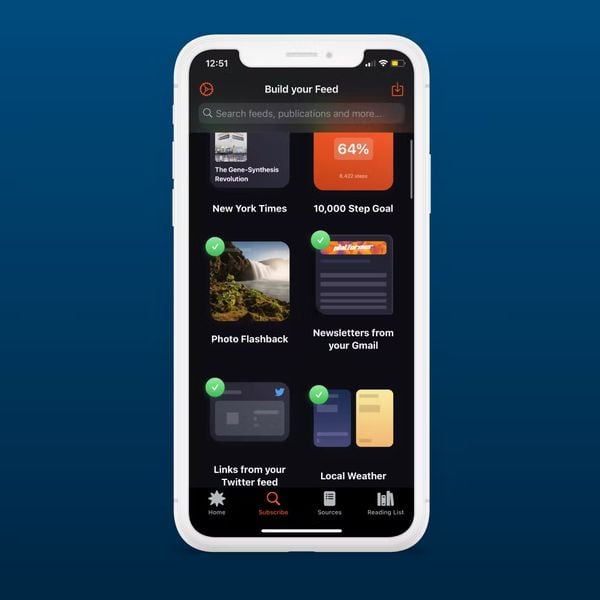 Feeeed on your iPhone (Image: Feeeed/Producthunt)
Feeeed on your iPhone (Image: Feeeed/Producthunt)
Thereby, the app can just be used without an account and everything is on your iPhone. No subscriptions you’re stuck with, just scroll and read news.
There’s even more to get out of the iPhone app
Even though you don’t have to pay anything for the app, there are more features worth mentioning. For example, think of linking your Gmail account so you read newsletters in the app. Or the Feeeed pedometer, weather updates and flashcards that can be added.
Along with that, you can also add reminders within the iPhone app so you don’t forget to feed the guinea pigs while scrolling. For a personal touch, there is also an option to add “photo flashbacks,” because yeah, pretty cool right?
Feeeed is a very fine news app that you can completely customize and offers you some very fine additional features.
You can download the app here.



































