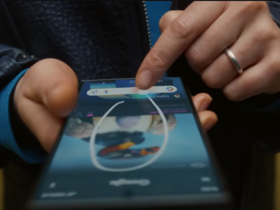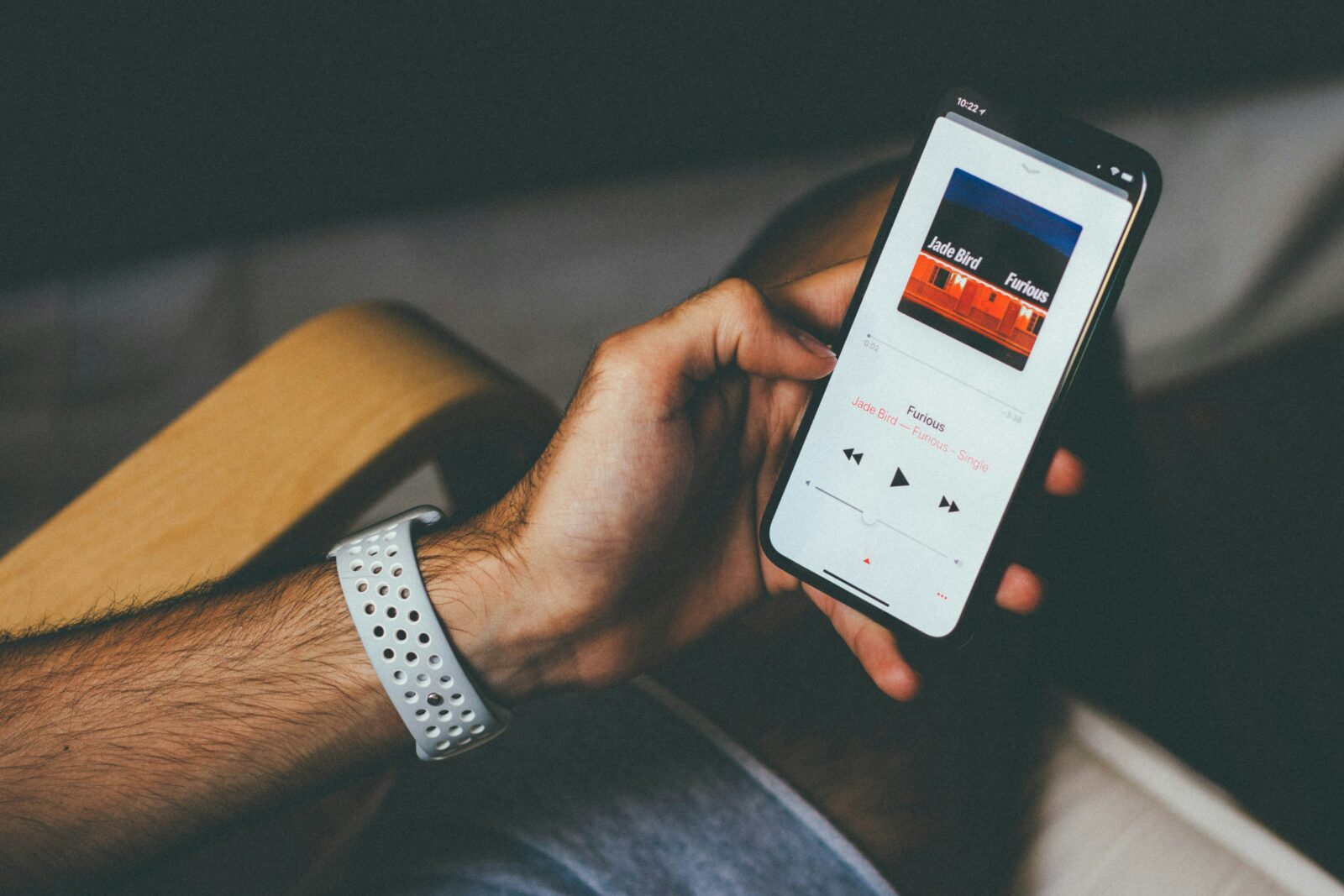Apple Music will likely soon make it possible for Spotify users to bring their music to the streaming service. Handy, but you can already do that.
Spotify still rules the roost when it comes to musical streaming services. Yet competitors like Tidal and Apple Music manage to challenge the Swedish giant. Indeed, both services are the better choice as far as we are concerned.
If you’re anything like me, you have a laundry list of highly curated playlists you’d rather not leave behind. Apple Music is rumored to make sure this doesn’t have to be the case. There are also already apps that already do it for you. And the two are, not entirely coincidentally, related.
Music Spotify along to Apple Music
Apple Music still seems to be looking to bring more Spotify users to its platform through nifty features. For example, in its latest beta version for Android, it is testing the ability to pull playlists from one streaming service to another.
That discovery is shared on Reddit. According to users of the platform, Apple is not trying to pull it off on its own, but is leaning on the capabilities offered by the app Songshift.
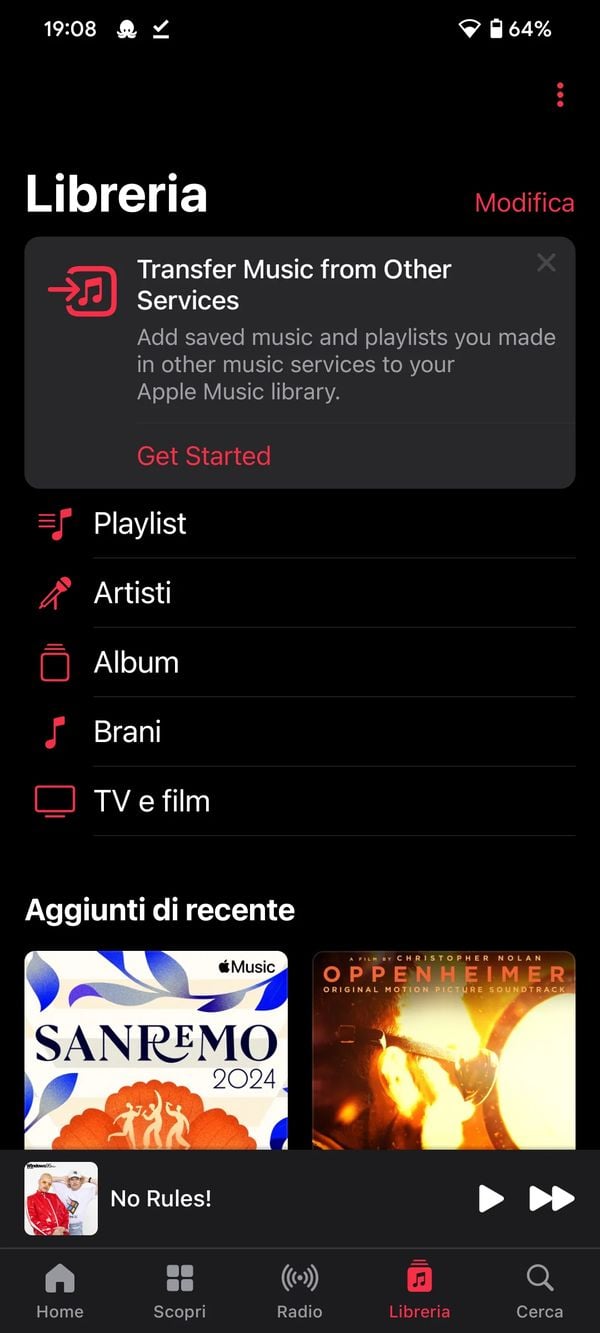 (Image: Reddit)
(Image: Reddit)
There is also directly the overlap I mentioned earlier this article. Indeed, Songshift is among one of the more popular services when it comes to transferring playlists from Spotify to Apple Music and vice versa.
Because yes, fine friends. Those who want to make the switch from one streaming service to another today can get it done right now.
Here’s how you can do it right now
With an application like Songshift on your iPhone or Android smartphone, transferring playlists is a snap.
First, you select a source:
Open SongShift
Press the plus sign (bottom center)
Choose your Setup Source (that’s the service the music should come from)
Select Connect More
Choose Spotify, log in and agree to the terms and conditions
Press the green arrow at the top left
Select which media type you want to transfer
Select the album, playlist or artist you want to transfer
Press Select
Then you come up with a destination:
Select Setup Destination
Select + connect more
Pair Apple Music with the app
Press the green arrow at the top left
Press Setup Destination again
Select Apple Music
Select the media type (Existing/new playlist or library)
Press I’m Finished
In case you somehow don’t fancy Songshift, it’s good to know that there are other apps that do the same thing.
Here you can think of Soundiiz or Tune My Music.
Is Apple Music really better than Spotify?
Spotify is still the biggest music streaming service, but it may not really be the best choice anymore. That honor might go to Apple Music or Tidal, although the latter is really for the avid music fan.

 (Image: Fath)
(Image: Fath)
Apple Music, however, does have a lot of common ground with Spotify, but for the same money it does better than the Swedes in some areas (especially sound quality). Although, of course, it’s what you yourself think is important.
In case you want to have a clear overview of what exactly is better, be sure to check out the article Sam wrote about it: