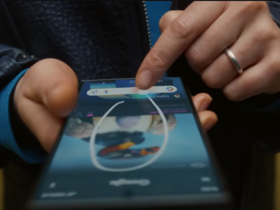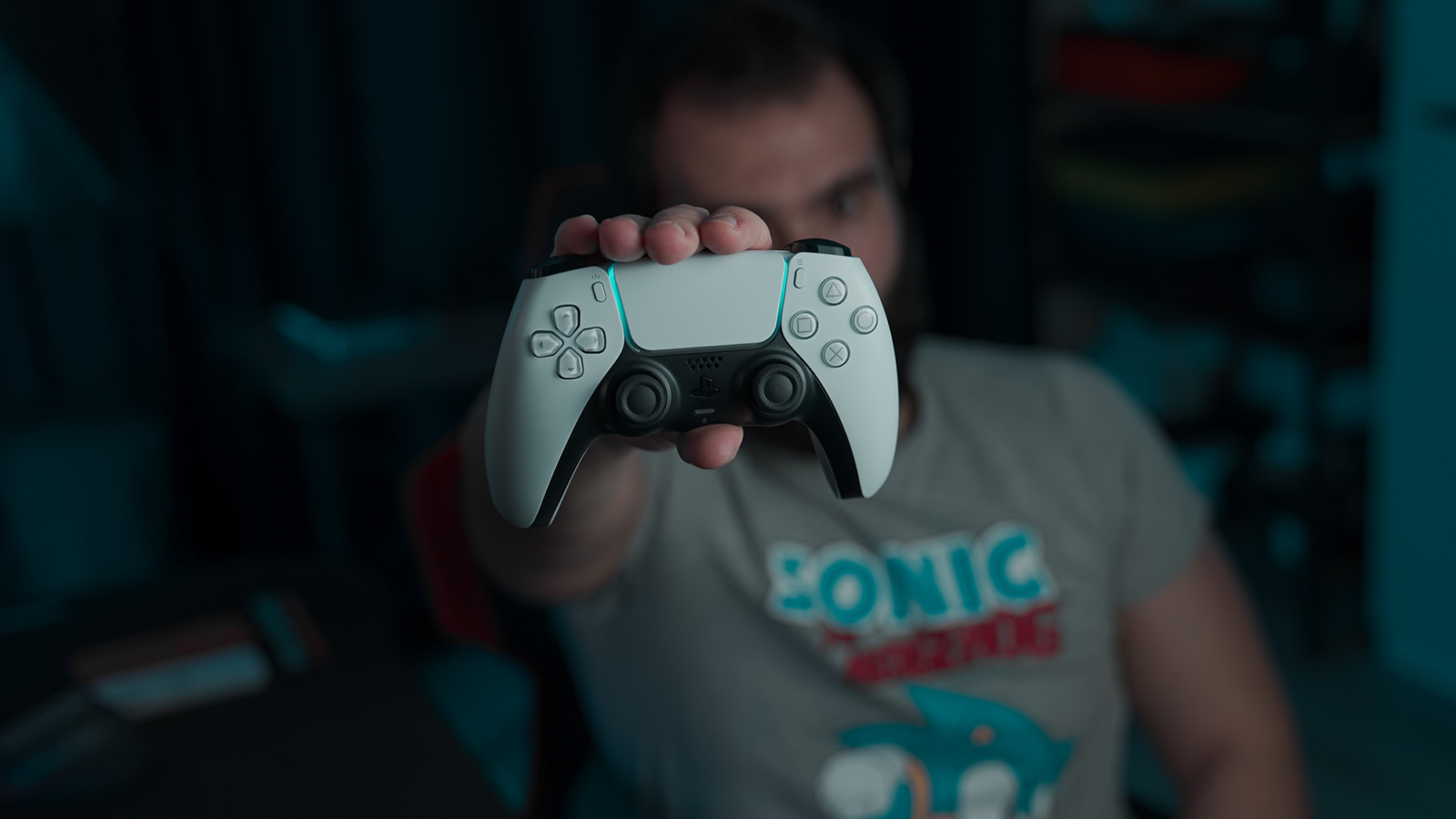The PlayStation 5 is a great console, yet there are some minor irritations. Sony is now putting an end to one of them and adding useful features.
Your PlayStation 5 has received a significant software update from Sony. As a result, everything works just a little bit better again. There are some new features and a major minor annoyance of the PS5 has been fixed.
Removal of sound and additions to the PlayStation 5
Let’s start at the beginning. Literally this time, because as soon as you turn on the PlayStation 5, you’ll hear a beep and a warning for people who suffer from epilepsy. You can turn off that beep after you update the console, but unfortunately you can’t turn off the epilepsy warning.
So much for the annoyances, time for the handy updates. As of now, your PlayStation 5 supports Dolby Atmos. This comes in the form of Sony’s own 3D Audio implementation. That means the sound comes out of the soundbar wonderfully. Apps like Netflix can also benefit from this.
Enhanced support
In addition, you can now use a second PlayStation 5 controller to support the first one. For example, a friend or family member can help you during a game by controlling a particular item. The two controllers then work together as one controller, which is different from multiplayer.
Speaking of other players, online also gets easier. You can now invite players to a private party without adding them to a group. It will also now be possible to send a party invitation to a group of people, instead of selecting one player at a time.
 Gaming! (Image: Reet Talreja / Unsplash)
Gaming! (Image: Reet Talreja / Unsplash)
Easier play
Remote Play will now allow you to play your PlayStation 5 games in even more places. In fact, Sony is also going to support Android TV OS 12 devices, including the Chromecast with Google TV (4K). The app will appear there, so you won’t have to connect an old PlayStation on those devices.
Sony is also slightly tweaking the look of the PlayStation 5 menu. You can now enable haptic feedback as you navigate the menu. But it also becomes easier to control the PS5 by voice. With “Hey PlayStation, help,” you can easily find support pages. If you ask what’s new, you’ll get information about new features.