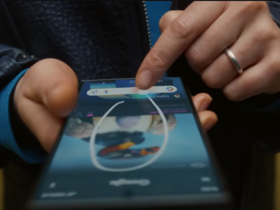Every Android smartphone has a secret menu that gives you access to hidden features. Although the menu is originally intended for developers, there’s really nothing stopping you from surfacing these features on your device.
The way to unlock these hidden Android features is to tap a hidden button as many as seven times in a row. A true developer mode then starts. It stays that way until you disable the mode again.
Here’s how to conjure up the secret Android menu
Exactly how you conjure up the secret Android menu depends on the brand of smartphone you own. So on a Samsung device, this may be different than on a OnePlus device or on a Google Pixel.
In most cases, the string comes down to this: open your Android device’s settings and go to System. Then tap About Phone. On a Samsung smartphone, within settings, go to About phone and open Software Details. In both cases, tap the Build number option seven times in a row.
 (Screenshot: WANT)
(Screenshot: WANT)
If successful, you may need to enter your PIN. Then you will get a confirmation message on your Android device that states you are now a developer. The secret menu can now be found in your settings under Developer Options.
Unlock these features
Now that you’re pretending to be a true developer, you can get started with a bunch of new features on your Android. For example, Refresh Rate Display lets you see at all times how high your image refresh rate currently is.
Via Enforce dark mode you make sure that all apps on your Android phone automatically use dark mode, even if it is not fully supported by an app.
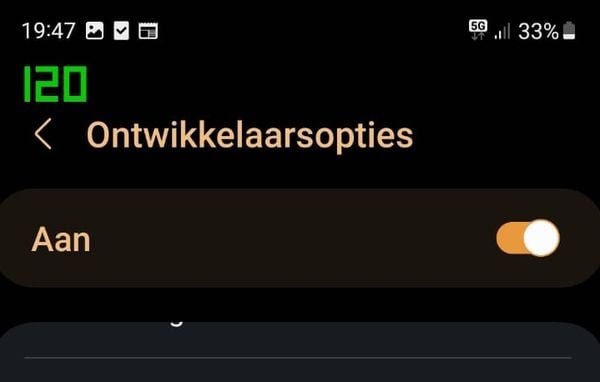 (Screenshot: WANT)
(Screenshot: WANT)
In addition, you can adjust the audio codecs to make your Bluetooth sound better. For example, choose aptX or LDAC. You do this through Bluetooth audio codec. If the text is grayed out, the codec is not supported by your headphones.
It doesn’t stop there, as there are a lot of other secret functions to discover. Using the secret Android menu is at your own risk, though. Never click on features you don’t know what they do.