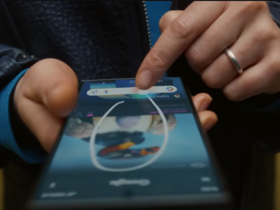The iPhone 15 Pro has a wonderful functionality with Standby that is much underrated by WANT editor-in-chief Mark Hofman. Simply because he himself has left it out for two months.
Although some features of a new smartphone, such as the iPhone 15 Pro, are showcased during the presentation, we sometimes forget about them due to the array of additions. Something that is certainly true of Standby.
Over the past four months, I have been using the iPhone 15 Pro on a daily basis. Of course, to let you know about the best tips, tricks and hidden features of the smartphone. Standby cannot be called a hidden gem or trick, but it really is a useful tip.
Standby: the forgotten feature of the iPhone 15 Pro
The iPhone 15 Pro really has an excellent feature with Standby, which I myself completely ignored for the first two months after I got the smartphone. Why, I’m not really sure. Maybe due to the fact that I don’t hang my phone horizontally on the plug by default.
But that doesn’t matter otherwise, because Standby is a convenient way to do that. You can see the time, your calendar or whatever you set. It’s possible to link pictures, keep track of timers, things like that. And it all looks pretty sleek.
@wantnl
5 helpful tips to get more out of your iPhone 15 Pro #Apple #iPhone #iphonetricks #iphonetips #iphonetipsandtricks #iphone15pro
♬ original sound – WANT – WANT
So to use the feature, lay your iPhone 15 Pro on its side and plug the USB-C plug into the bottom of it. Then the screen will switch to Standby mode and you can choose what to display and what not.
Through Settings -> Standby you can set or disable certain things. In terms of settings, my personal favorite is Night Mode, which puts a red glow over the screen at night.
All tips, tricks and hidden features
After four months, the iPhone 15 Pro holds almost no secrets for me. I fully explored Apple’s latest smartphone and found a list of useful tips, tricks and hidden features.
In this separate series I will explain each of them on our website, but if you want to see all the tips in sequence, I would like to refer you to the video below: